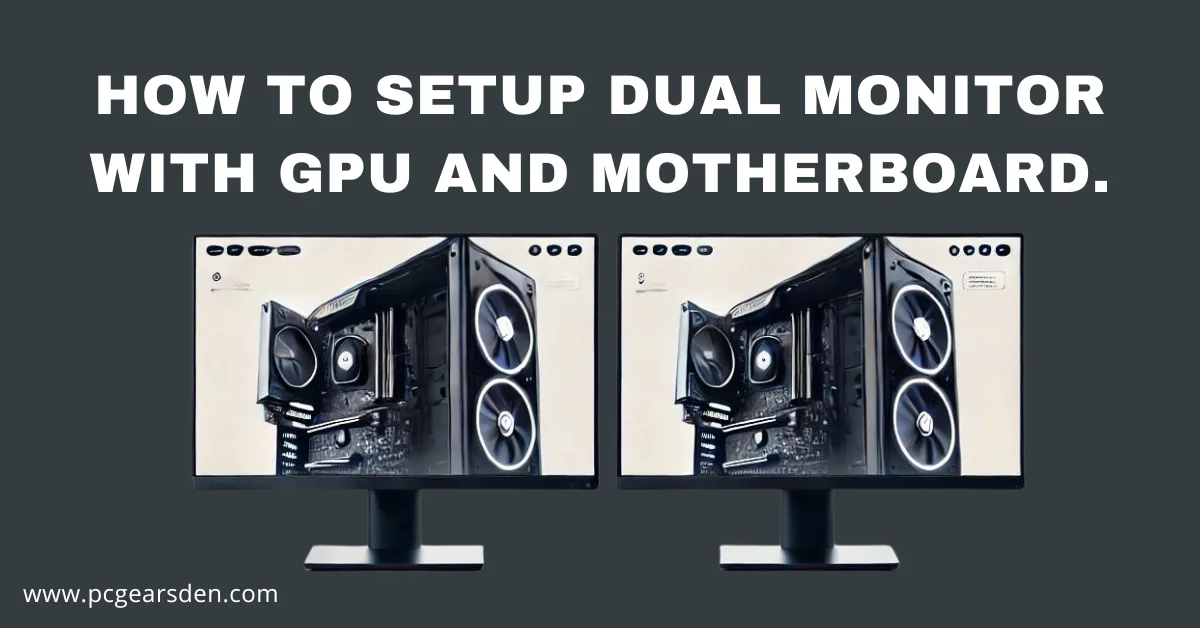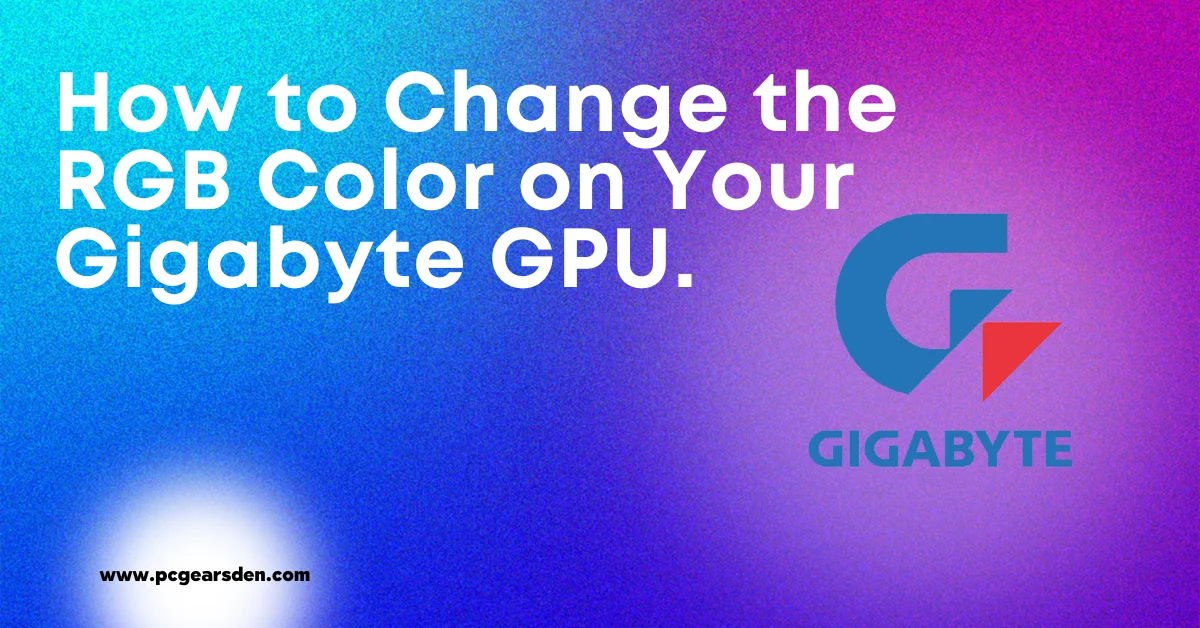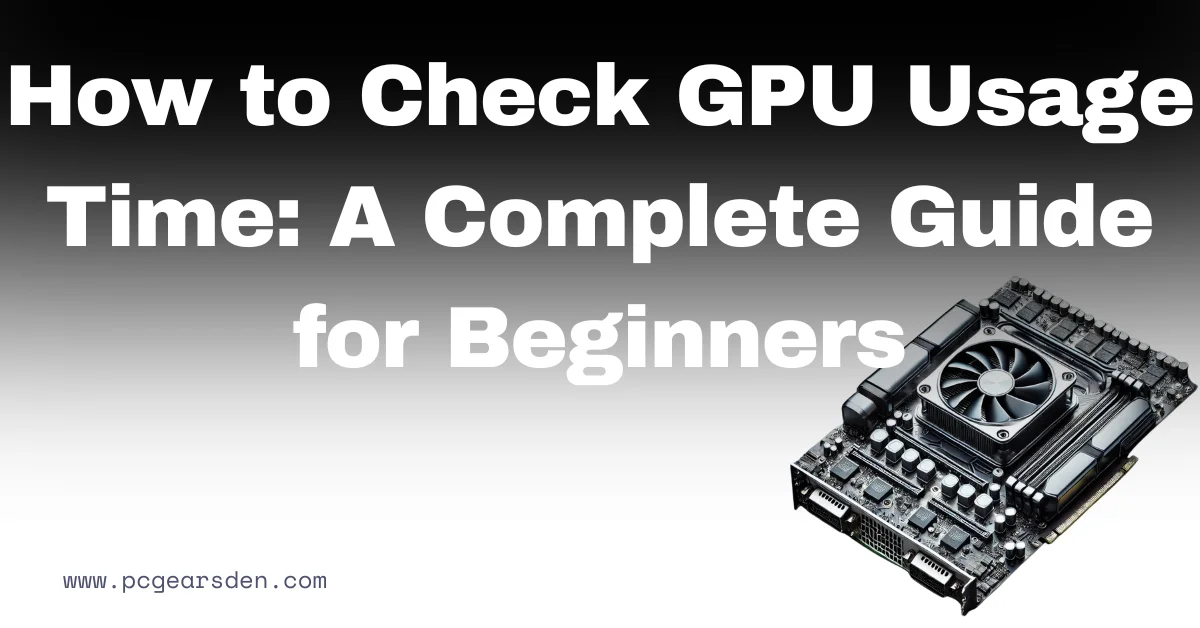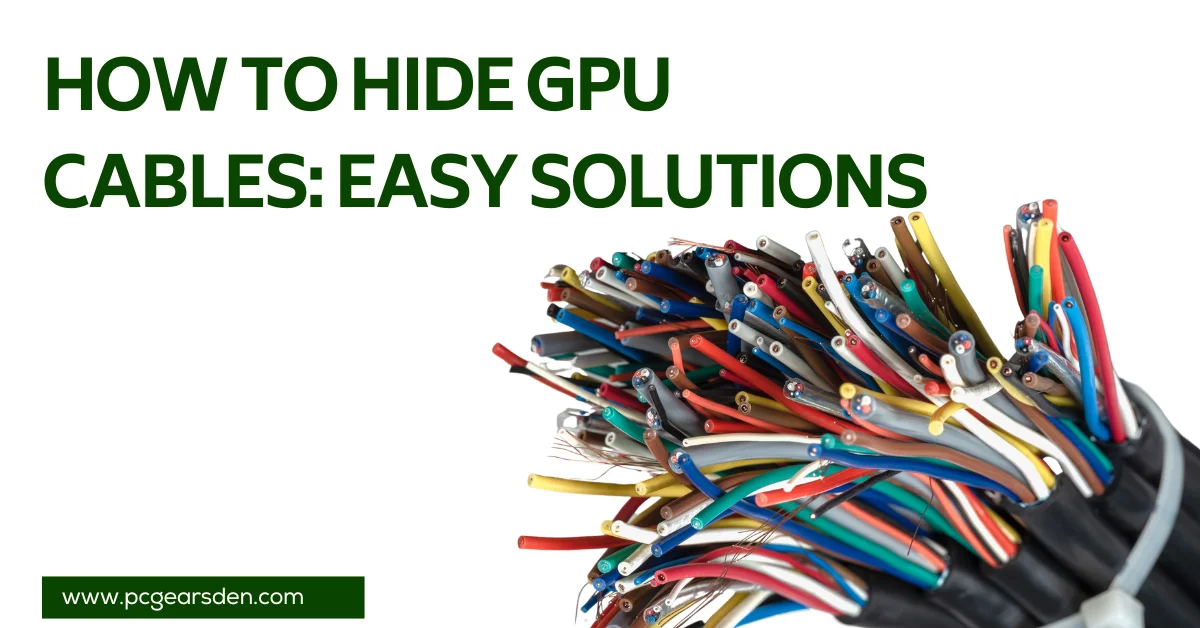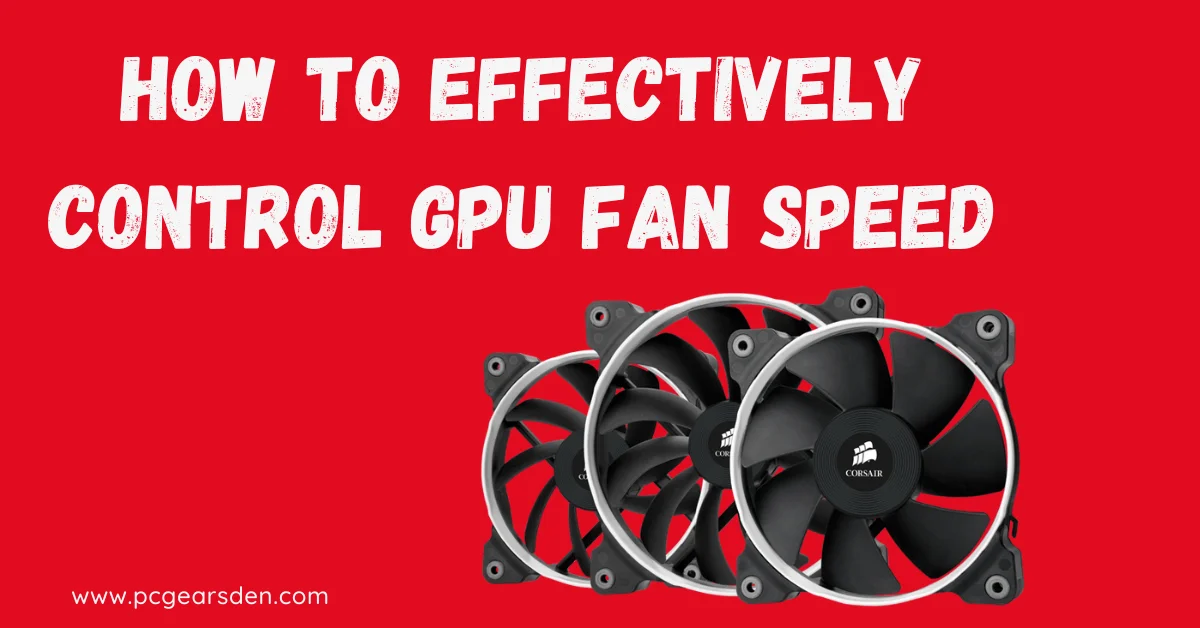Installed New GPU And No Display? Easy Fix
Installed New GPU And No Display Installing a new GPU should be an exciting upgrade to your system, but nothing dampens that excitement faster than a blank screen. If you’ve recently installed a new GPU and are greeted by no display, don’t panic. This guide will walk you through some easy fixes that can get … Read more