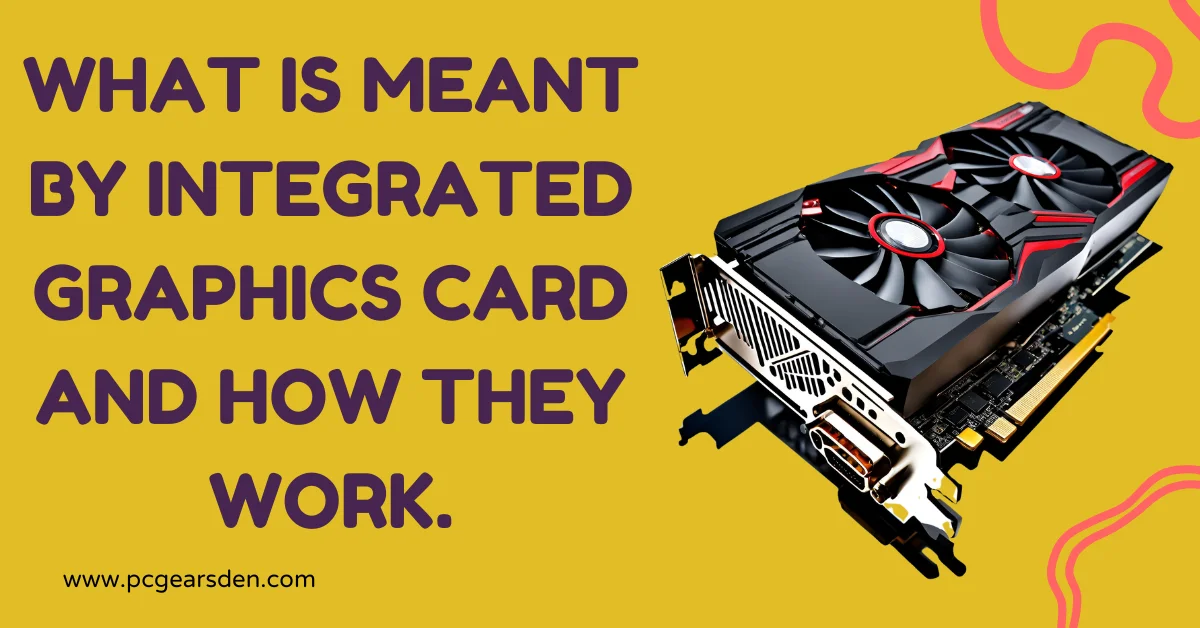Integrated Graphics Card
When shopping for a new computer or looking to upgrade your current system, you might come across the term “integrated graphics card.” But what exactly does this mean? In this blog post, we’ll dive deep into the world of integrated graphics cards, explaining what they are, how they work, their advantages and disadvantages, and much more. By the end, you’ll have a clear understanding of integrated graphics cards and whether they’re the right choice for your needs.
An integrated graphics card, also known as an integrated GPU (Graphics Processing Unit), is a graphics processor that’s built into the same chip as the CPU (Central Processing Unit). Unlike dedicated graphics cards, which are separate components installed in a computer, integrated graphics are part of the motherboard or the processor itself.
Integrated graphics cards have come a long way, becoming increasingly powerful and capable of handling a variety of everyday tasks. Here, we’ll explore some of the most common integrated graphics cards available in modern computers like Intel UHD Graphics, Intel Iris Xe Graphics, AMD Radeon Vega Graphics, Apple M1 Integrated Graphics and many more.
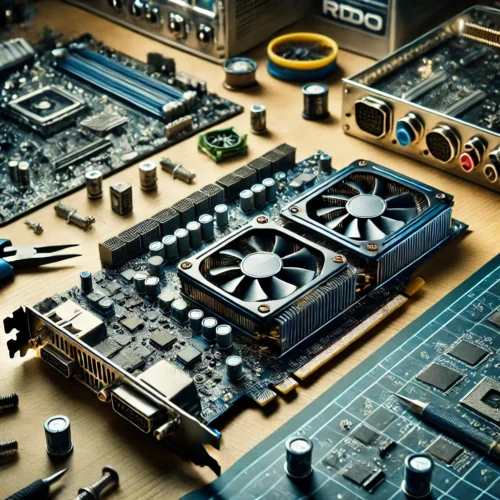
How Integrated Graphics Cards Work
Integrated graphics cards share the computer’s memory (RAM) with the CPU to render images, videos, and animations. This shared architecture allows for basic graphics processing tasks without the need for additional hardware.
The Process
- Data Reception: The CPU receives data from applications that require graphical processing.
- Data Transfer: The data is then transferred to the integrated GPU.
- Processing: The integrated GPU processes this data to render images and videos.
- Output: The processed data is sent to the display monitor, presenting the final visual output.
Advantages of Integrated Graphics Cards
Integrated graphics cards offer several benefits, especially for everyday computing tasks. Here are some of the key advantages:
- Cost-Effective: Integrated graphics reduce the overall cost of a computer system as there’s no need for a separate graphics card.
- Power Efficiency: These GPUs consume less power compared to dedicated graphics cards, leading to longer battery life in laptops.
- Compact Design: Integrated graphics cards contribute to a slimmer and lighter computer design since they don’t require additional space for a separate GPU.
- Sufficient for Basic Tasks: They are ideal for everyday tasks such as browsing the web, streaming videos, office applications, and light gaming.
Disadvantages of Integrated Graphics Cards
While integrated graphics cards have their advantages, they also come with limitations. Here are some of the key drawbacks:
- Performance Limitations: Integrated GPUs generally lack the power to handle demanding tasks such as high-end gaming, 3D rendering, and video editing.
- Shared Resources: Since they share memory with the CPU, integrated graphics can reduce the overall system performance, especially when multitasking.
- Limited Upgradability: Integrated GPUs are built into the motherboard or CPU, making them difficult to upgrade without replacing the entire unit.
Use Cases for Integrated Graphics Cards
Integrated graphics cards are best suited for users who engage in light to moderate computing tasks. Here are some common scenarios where integrated GPUs are ideal:
- Office Work: For tasks involving word processing, spreadsheets, and presentations.
- Web Browsing: Surfing the internet, social media, and watching videos online.
- Multimedia Consumption: Streaming movies and TV shows, listening to music, and viewing photos.
- Light Gaming: Playing less demanding games that don’t require high-end graphics processing.
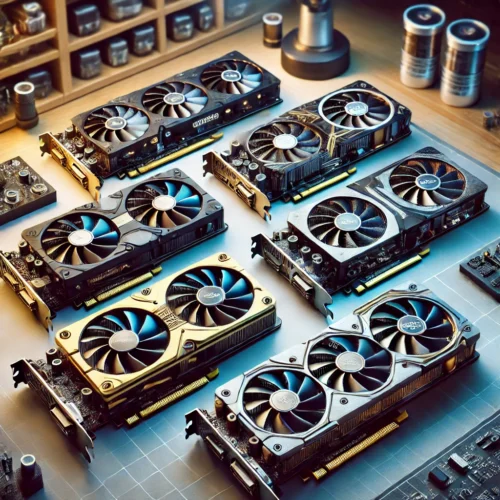
Comparison with Dedicated Graphics Cards
To better understand the role of integrated graphics cards, it’s helpful to compare them with dedicated graphics cards. Dedicated GPUs are separate hardware components with their own memory, power, and cooling systems. Here’s how they differ:
| Feature | Integrated Graphics Card | Dedicated Graphics Card |
|---|---|---|
| Cost | Lower cost | Higher cost |
| Performance | Suitable for basic tasks | High performance for demanding tasks |
| Power Consumption | Lower power consumption | Higher power consumption |
| Upgradability | Limited | Easy to upgrade |
| Space and Design | Compact design | Requires additional space |
For more information on dedicated graphics cards, check out this blog post on discrete graphics cards and why they matter.
Future of Integrated Graphics
As technology advances, integrated graphics cards are becoming increasingly powerful. Modern integrated GPUs, such as those found in AMD’s Ryzen APUs and Intel’s Iris Xe graphics, offer substantial improvements in performance, making them suitable for more demanding tasks than ever before.
Trends and Advancements
- Improved Architecture: Newer integrated GPUs feature improved architectures that enhance performance and efficiency.
- Better Memory Management: Advancements in shared memory technology are reducing the performance gap between integrated and dedicated GPUs.
- Support for Advanced Features: Modern integrated GPUs support advanced features like 4K video playback, hardware acceleration, and even light gaming at higher settings.
Conclusion
Integrated graphics cards play a crucial role in modern computing, offering a cost-effective and power-efficient solution for everyday tasks. While they may not match the performance of dedicated graphics cards, advancements in technology are continually narrowing the gap. Whether you’re a casual user or a professional in need of basic graphical processing, integrated GPUs provide a reliable and capable option.
If you want to learn if using Intel Integrated Graphics affect the CPU performance then click here.
In conclusion, understanding the capabilities and limitations of integrated graphics cards can help you make an informed decision when choosing your next computer. Keep in mind the specific tasks you need to perform and balance them against the advantages and disadvantages of integrated GPUs.
FAQs
Is Integrated Graphics Card Good?
Integrated graphics cards are a solid choice for many users, especially those who need a cost-effective, power-efficient solution for everyday tasks. They are good for activities such as web browsing, streaming videos, office applications, and light gaming. However, for more demanding tasks like high-end gaming, 3D rendering, or video editing, a dedicated graphics card may be a better option due to its superior performance and dedicated resources.
What Is the Difference Between Integrated Graphics and Graphics Card?
The main difference between integrated graphics and dedicated graphics cards lies in their architecture and performance capabilities:
- Integrated Graphics: Built into the CPU or motherboard, integrated graphics share system memory (RAM) and are ideal for basic tasks. They are more cost-effective and consume less power, making them suitable for everyday computing needs.
- Dedicated Graphics Card: A separate hardware component with its own memory and processing power, dedicated graphics cards offer significantly better performance for demanding tasks like gaming, 3D modeling, and video editing. They are more expensive and require additional power and space.
Can Integrated Graphics Run Games?
Yes, integrated graphics can run games, but they are best suited for less demanding titles. Modern integrated GPUs, such as those found in Intel’s Iris Xe or AMD’s Ryzen APUs, can handle many popular games at lower settings and resolutions. However, for the best gaming experience with high-end graphics and smooth frame rates, a dedicated graphics card is recommended.
Does Integrated Graphics Use RAM?
Yes, integrated graphics use system RAM for graphical processing since they do not have their own dedicated memory. This shared memory architecture means that the integrated GPU and the CPU both access the same pool of RAM, which can sometimes lead to reduced overall system performance, especially when running memory-intensive applications.