In the fast-paced world of gaming, maintaining optimal GPU performance is critical. Overheating can lead to throttling, crashes, or even permanent hardware damage. To avoid these issues, it’s essential to monitor your GPU’s temperature regularly. In 2024, several advanced tools are available to help gamers keep an eye on their GPU temperature and ensure their rigs are running smoothly. Here are the top 5 GPU temperature monitoring tools that every gamer should consider.
Another important aspect of these tools is that they can help you diagnose problems with your system. If your computer starts performing poorly, checking the GPU temperature can give you a clue as to what might be wrong. For example, if the temperature is higher than usual, it could mean that there’s a problem with your cooling system, such as a clogged fan or insufficient airflow in your case.
Moreover, many of these tools offer customization options that give you more control over your system. You can adjust fan speeds, set temperature alerts, or even tweak your GPU’s performance settings to balance between speed and cooling. This level of control is valuable for gamers who want to get the most out of their systems while keeping them safe from overheating.
1. MSI Afterburner
MSI Afterburner remains a favorite among gamers and overclockers. This powerful tool not only provides real-time monitoring of your GPU temperature but also offers extensive customization options. You can adjust fan speeds, clock speeds, and voltage settings to optimize your GPU’s performance.
- Key Features:
- Real-time temperature monitoring
- Customizable fan profiles
- Supports multiple GPUs
- On-screen display in games
With its user-friendly interface and comprehensive features, MSI Afterburner is a must-have tool for gamers looking to push their GPUs to the limit while keeping temperatures in check.

2. HWMonitor
HWMonitor is a lightweight yet powerful tool that offers detailed insights into your system’s health. It monitors not only GPU temperature but also other critical components like CPU temperature, voltage, and fan speeds.
- Key Features:
- Real-time temperature monitoring
- Detailed system health overview
- Support for multiple sensors
- Simple, no-frills interface
For gamers who want a straightforward and reliable way to monitor their GPU temperature, HWMonitor is an excellent choice.

3. GPU-Z
GPU-Z is a specialized tool designed to provide all the information you need about your graphics card, including real-time temperature monitoring. It’s perfect for gamers who want to delve deep into their GPU’s specifications and performance metrics.
- Key Features:
- Detailed GPU information
- Real-time temperature and power consumption monitoring
- Customizable sensors
- Lightweight and easy to use
Whether you’re an enthusiast or a casual gamer, GPU-Z offers a wealth of information to help you keep your GPU running at optimal temperatures.
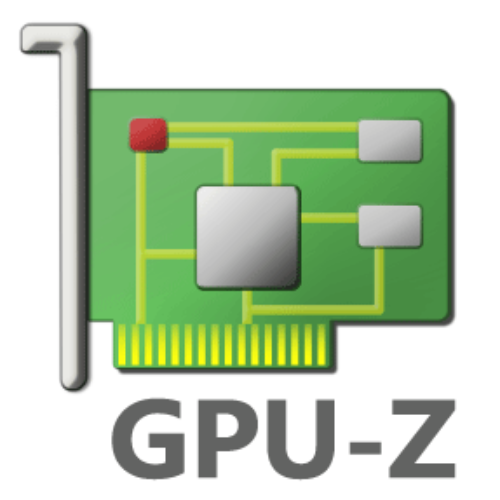
4. NZXT CAM
NZXT CAM is more than just a GPU temperature monitoring tool; it’s an all-in-one solution for managing your entire gaming rig. With its sleek interface and comprehensive features, NZXT CAM allows you to monitor your GPU temperature alongside other system components.
- Key Features:
- Comprehensive system monitoring
- Customizable user interface
- In-game overlays for real-time monitoring
- Integration with NZXT hardware
NZXT CAM is perfect for gamers who want to keep an eye on their entire system, ensuring that all components, including the GPU, are operating within safe temperature ranges.

5. Open Hardware Monitor
Open Hardware Monitor is an open-source tool that provides extensive monitoring capabilities. It tracks GPU temperature, fan speeds, voltages, and other essential metrics, making it a versatile choice for gamers who want to customize their monitoring experience.
- Key Features:
- Open-source and customizable
- Support for a wide range of hardware
- Real-time temperature monitoring
- Simple and easy to use
For gamers who prefer open-source solutions, Open Hardware Monitor offers flexibility and control over how they monitor their GPU temperature.
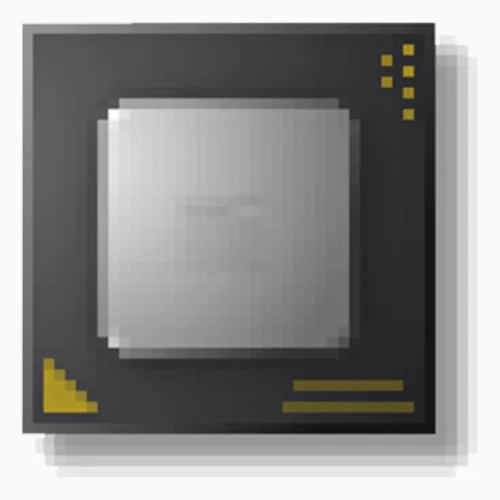
Why Monitoring GPU Temperature Matters
Monitoring your GPU temperature is crucial for maintaining performance and extending the lifespan of your hardware. Overheating can lead to performance degradation and potential damage, especially during intense gaming sessions. By using one of these tools, you can ensure that your GPU stays within safe temperature limits, preventing any long-term damage.
If you’re unsure about the optimal temperature range for your GPU, check out this comprehensive guide on What Is Optimal GPU Temperature Range?.
Tips to Keep Your GPU Cool
In addition to using temperature monitoring tools, there are several ways to keep your GPU cool:
- Ensure Proper Airflow: Make sure your case has adequate airflow to dissipate heat effectively.
- Clean Dust Regularly: Dust can clog your GPU’s cooling system, leading to higher temperatures.
- Consider Aftermarket Cooling Solutions: If your GPU runs hot, aftermarket coolers can provide better cooling than stock options.
- Monitor and Adjust Fan Curves: Customize your fan curves using tools like MSI Afterburner to optimize cooling.
For more in-depth strategies on managing GPU temperatures, you can read this detailed article on How To Effectively Lower GPU Temperature.
Conclusion
Monitoring your GPU temperature is essential for any serious gamer. With the right tools, you can ensure that your system runs smoothly, even during the most demanding gaming sessions. The tools mentioned above provide various features to help you keep track of your GPU’s temperature and maintain optimal performance. Whether you’re a casual gamer or a hardcore enthusiast, these GPU temperature monitoring tools will help you keep your hardware in check in 2024.
FAQs
How can I monitor my GPU temp?
You can monitor your GPU temperature using specialized software tools like MSI Afterburner, HWMonitor, GPU-Z, NZXT CAM, or Open Hardware Monitor. These tools provide real-time temperature readings, allowing you to keep track of your GPU’s performance and ensure it stays within safe operating limits.
What tool is used to see GPU temperature?
To see your GPU temperature, you can use tools like MSI Afterburner, which offers real-time monitoring along with other customization options. Alternatively, HWMonitor and GPU-Z are popular choices that provide detailed information about your GPU’s temperature and other critical system metrics.
Does GPU have temperature sensor?
Yes, modern GPUs come equipped with built-in temperature sensors. These sensors continuously monitor the GPU’s temperature and report the data to monitoring software, allowing you to keep an eye on your GPU’s thermal performance.
Is 80C safe for GPUs?
Yes, 80°C is generally considered safe for most GPUs during heavy gaming or high-performance tasks. However, consistently higher temperatures could shorten the lifespan of your GPU, so it’s important to ensure adequate cooling and monitor temperatures regularly to prevent overheating.
