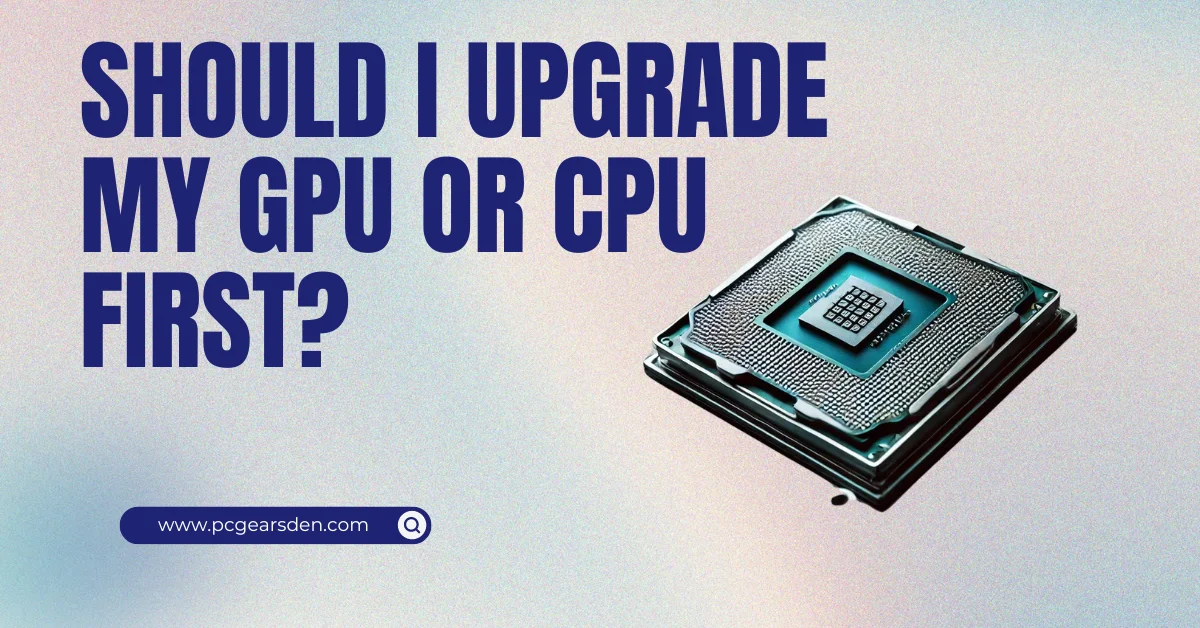Should I Upgrade My GPU or CPU First?
When it comes to upgrading your PC, one of the most common dilemmas is whether to upgrade your GPU or CPU first. Both components play crucial roles in your system’s performance, but deciding which one to prioritize can significantly impact your overall experience, whether you’re gaming, working, or simply browsing. In this guide, we’ll explore the key factors to consider when deciding whether to upgrade your GPU or CPU first, ensuring you make the best choice for your specific needs.
Understanding the Roles of CPU and GPU
What Does the CPU Do?
The Central Processing Unit (CPU) is often referred to as the brain of your computer. It handles all the instructions from your software, managing tasks such as running applications, processing data, and executing commands. A more powerful CPU can handle more complex tasks and support more applications running simultaneously.
What Does the GPU Do?
The Graphics Processing Unit (GPU) is specialized for handling rendering and displaying images, videos, and animations. It’s especially crucial for gaming, video editing, and other graphic-intensive applications. A more powerful GPU can deliver better graphics quality and higher frame rates, leading to smoother and more visually appealing experiences.

Key Factors to Consider For Upgrading GPU Or CPU
1. Your Primary Use Case
Consider what you primarily use your PC for. If you’re a gamer, upgrading your GPU might provide the most noticeable improvement, as most modern games rely heavily on graphics performance. For tasks like video editing, 3D rendering, or running multiple virtual machines, a CPU upgrade might be more beneficial.
2. Current Bottlenecks
Identify the current bottlenecks in your system. You can use performance monitoring tools to see if your CPU or GPU is being maxed out. If your CPU is consistently running at 100% while your GPU remains underutilized, a CPU upgrade should be your priority. Conversely, if your GPU is struggling to keep up, focus on upgrading the GPU.
3. Balancing Your System
An imbalanced system, where one component significantly outperforms the other, can lead to inefficiencies. For instance, pairing a high-end GPU with an outdated CPU can result in bottlenecks, where the CPU can’t keep up with the GPU’s demands. Strive for a balanced system to ensure optimal performance across all tasks.
4. Future-Proofing
Consider the longevity of your upgrade. CPUs tend to have longer lifespans than GPUs, as new advancements in graphics technology occur more frequently. Upgrading your CPU might provide a more future-proof solution, but this depends on your specific needs and the current state of your components.
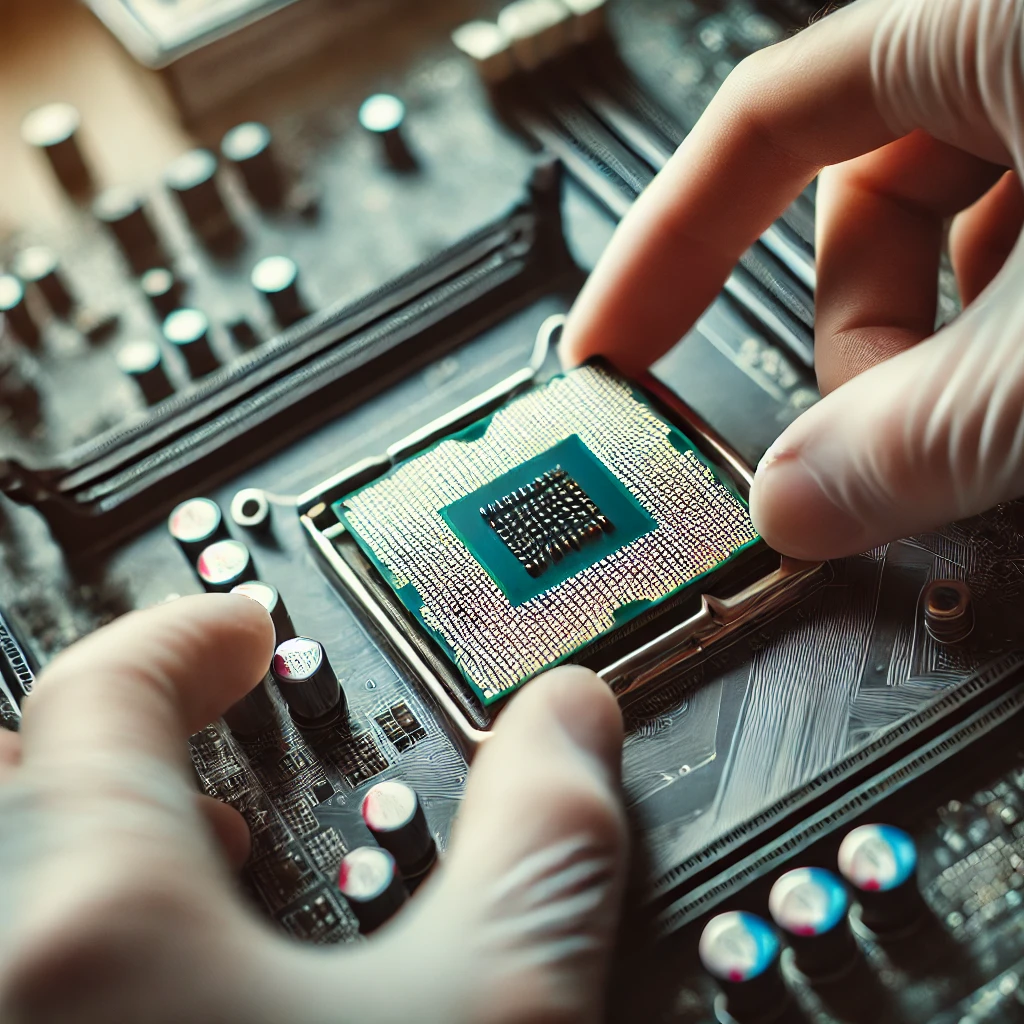
Gaming: CPU vs. GPU
For gamers, the decision to upgrade the GPU or CPU first is often influenced by the types of games you play. Modern AAA titles, such as Cyberpunk 2077 or Red Dead Redemption 2, are incredibly GPU-intensive. Upgrading your GPU in these cases will likely yield the best performance gains. On the other hand, games like Apex Legends, which rely on both CPU and GPU, might benefit from a more balanced upgrade approach. For a deeper analysis, check out this detailed guide on whether Apex Legends is CPU or GPU intensive here.
Upgrading the GPU First: Pros and Cons
Pros
- Immediate Visual Improvement: Noticeable enhancements in game graphics and video rendering.
- Higher Frame Rates: Smoother gameplay with reduced lag and stutter.
- Better Resolution Support: Ability to run games and applications at higher resolutions.
Cons
- Potential Bottleneck: If your CPU can’t keep up, the GPU upgrade might not reach its full potential.
- Cost: High-end GPUs can be expensive, and the performance boost might not be fully utilized without a balanced system.
Upgrading the CPU First: Pros and Cons
Pros
- Overall System Performance: Improves multitasking, software performance, and general system responsiveness.
- Longer Lifespan: CPUs often remain viable for longer periods compared to GPUs.
- Better for Non-Gaming Tasks: Enhances performance in tasks like video editing, programming, and running multiple applications.
Cons
- Less Immediate Impact on Gaming: May not provide a significant boost in gaming performance without a matching GPU upgrade.
- Compatibility Issues: Upgrading the CPU might require a new motherboard, adding to the overall cost.

Conclusion
Deciding whether to upgrade your GPU or CPU first depends on your specific needs, current system performance, and future plans. Gamers and those focused on graphics-intensive tasks may benefit more from a GPU upgrade, while users looking to enhance overall system performance and longevity might prioritize the CPU. Remember to assess your current bottlenecks, balance your system, and consider future-proofing to make the most informed decision.
By carefully evaluating these factors, you can ensure your PC upgrade delivers the best possible performance improvements for your unique requirements.
FAQs
Q: How do I know if my CPU or GPU is the bottleneck?
To determine if your CPU or GPU is the bottleneck, you can use performance monitoring tools like MSI Afterburner, HWMonitor, or Task Manager. If your CPU usage is consistently at 100% while your GPU usage is lower, your CPU is likely the bottleneck. Conversely, if your GPU usage is at 100% and your CPU usage is lower, your GPU is the bottleneck. Upgrading the component that is maxed out will provide the most noticeable performance improvement.
Q: Is it more cost-effective to upgrade the CPU or GPU first?
The cost-effectiveness of upgrading your CPU or GPU first depends on your specific use case. For gamers, upgrading the GPU is often more cost-effective as it directly impacts graphics performance and visual quality. However, if you use your PC for tasks like video editing, programming, or running virtual machines, upgrading the CPU might offer better overall system performance and longevity. Evaluate your primary use cases and current system bottlenecks to make an informed decision.
Q: Will upgrading my CPU improve my gaming performance?
Upgrading your CPU can improve gaming performance, especially in CPU-intensive games and scenarios where your current CPU is significantly outdated. A better CPU can enhance overall system responsiveness, reduce stuttering, and improve frame rates in games that rely heavily on CPU power. However, if your GPU is the main bottleneck, upgrading the CPU alone may not provide significant gaming performance gains. It’s important to balance both components for optimal results.