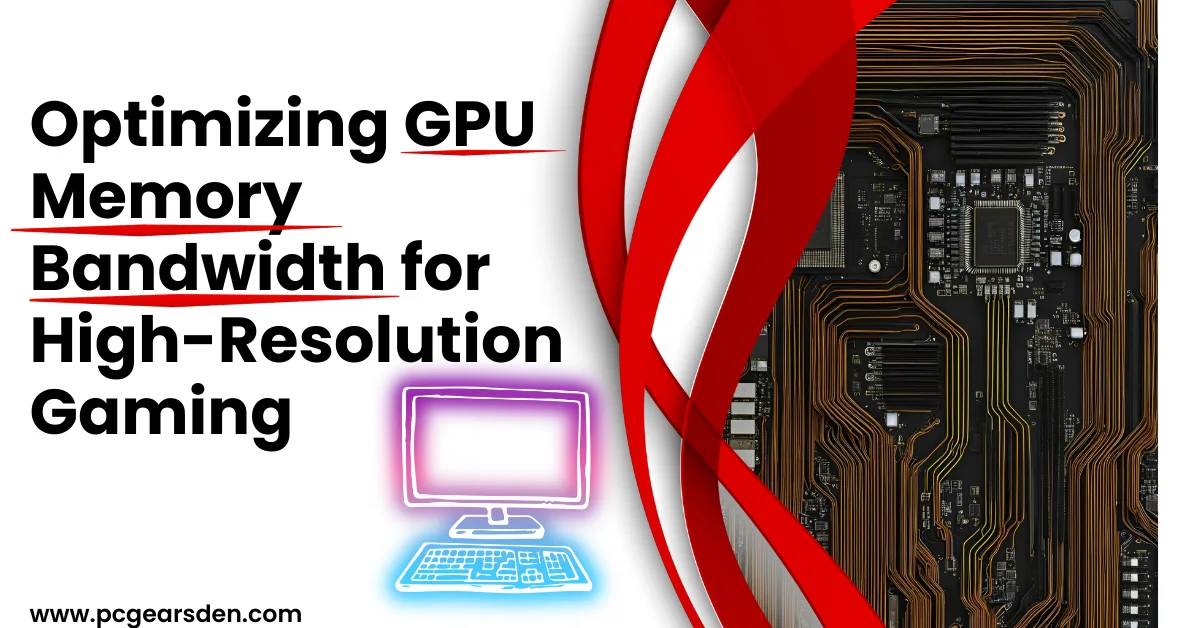When it comes to high-resolution gaming, the importance of GPU Memory Bandwidth cannot be overstated. As games become more visually complex, pushing boundaries with 4K, 8K, and even beyond, the demand for efficient memory bandwidth in your GPU rises exponentially. But how can you ensure that your GPU’s memory bandwidth is fully optimized to handle these demands? Let’s dive into the key aspects, solutions, and strategies for maximizing your gaming experience.
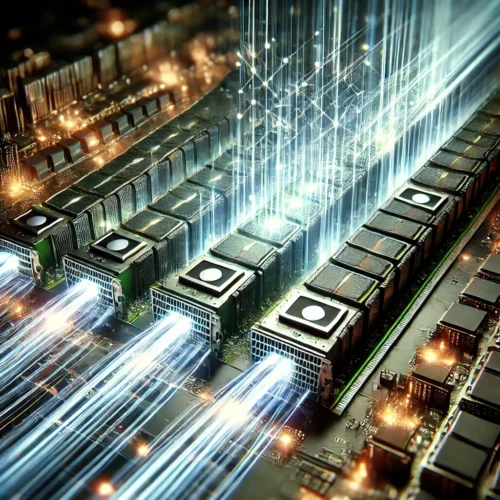
What is GPU Memory Bandwidth?
GPU Memory Bandwidth refers to the rate at which data can be read from or written to the graphics memory by the GPU. It’s a crucial factor in determining how well your graphics card can handle the massive amounts of data required for rendering high-resolution textures, complex shaders, and intricate game environments. To understand the fundamentals of memory bandwidth and why it matters, you might want to check out this detailed guide.
Why Memory Bandwidth is Crucial for High-Resolution Gaming
In high-resolution gaming, every pixel counts. As you increase the resolution, the amount of data that needs to be processed by your GPU grows significantly. For instance, 4K resolution has four times the number of pixels as 1080p, requiring your GPU to handle four times as much data. This is where memory bandwidth comes into play. A higher memory bandwidth allows the GPU to access and process this data more quickly, ensuring smoother gameplay and better overall performance.
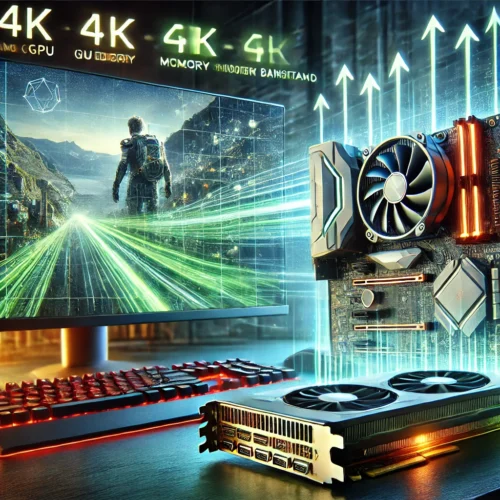
Factors Affecting GPU Memory Bandwidth
- Memory Type: The type of memory your GPU uses, such as GDDR6 or HBM2, plays a significant role in determining the memory bandwidth. For example, GDDR6 memory offers higher bandwidth compared to older types like GDDR5.
- Bus Width: This is the width of the data bus that connects the GPU to its memory. A wider bus allows more data to be transferred simultaneously, increasing the effective memory bandwidth.
- Memory Clock Speed: The speed at which the memory operates also affects bandwidth. Higher clock speeds result in faster data transfer rates, contributing to better performance.
Solutions for Optimizing GPU Memory Bandwidth
1. Upgrade to a GPU with Higher Memory Bandwidth
The most straightforward way to enhance memory bandwidth is by upgrading to a more advanced GPU that inherently offers higher bandwidth. Modern GPUs, such as the NVIDIA RTX 30-series or AMD RX 6000-series, come equipped with GDDR6 or even GDDR6X memory, which significantly increases the data transfer rate. These GPUs also feature broader memory buses, sometimes as wide as 384-bit, which allow for even greater bandwidth. Upgrading to these types of GPUs can be especially beneficial if you are playing the latest AAA games at 4K or higher resolutions.
For more insights into GPU upgrades, check out How Does Improved Memory Bandwidth Help Gaming?
2. Overclocking
Overclocking is a popular method among enthusiasts to squeeze extra performance out of their hardware. By increasing the clock speed of your GPU’s memory, you can boost its memory bandwidth. However, it’s crucial to do this carefully to avoid overheating and ensure system stability. Using tools like MSI Afterburner or EVGA Precision X1 can help you monitor temperatures and adjust voltages safely during the overclocking process.
For readers interested in overclocking, check out Why My GPU Not Performing? 7 Reasons + Fixes, as it discusses factors affecting GPU performance, including how proper setup can prevent underperformance.
3. Optimize In-Game Settings
While having high memory bandwidth is essential, sometimes optimizing your in-game settings can also make a big difference. For instance, turning down settings like anti-aliasing, shadow quality, or texture resolution can reduce the demand on your GPU’s memory, allowing it to handle the high-resolution graphics more efficiently. This is particularly useful for games that are known to be resource-heavy, as it balances performance and visual fidelity.
4. Use Software Tools
Several software tools can assist in optimizing your GPU’s performance, including its memory bandwidth. Programs like GPU-Z, MSI Afterburner, and HWMonitor provide real-time data on your GPU’s memory usage, temperatures, and more. These tools allow you to make informed decisions about overclocking and adjusting your system to ensure that you’re getting the best possible performance.
Sometimes, optimizing your system-level settings can also contribute to better memory bandwidth performance. For instance, ensuring that your system’s RAM is running at its maximum speed and that there’s minimal background activity can free up resources that your GPU might otherwise be fighting for. Additionally, updating your GPU drivers regularly ensures that your GPU is running on the latest optimizations provided by the manufacturer, which can directly impact memory bandwidth efficiency.
When talking about using software tools to monitor and tweak GPU performance, check out to Top 5 GPU Temperature Monitoring Tools for Gamers in 2024
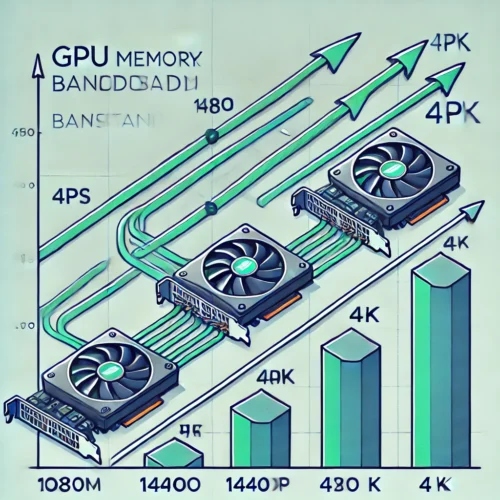
Skimmable Key Points
- Higher Memory Bandwidth = Better performance in high-resolution gaming.
- Memory Type & Bus Width: Critical components that determine your GPU’s bandwidth.
- Overclocking: A way to boost memory bandwidth but requires caution.
- In-Game Settings: Adjust these to optimize the use of available memory bandwidth.
- Software Tools: Use them to monitor and tweak your GPU’s performance.
Conclusion
Optimizing GPU Memory Bandwidth is vital for achieving the best performance in high-resolution gaming. By understanding the factors that influence bandwidth and employing strategies like upgrading your GPU, overclocking, and adjusting in-game settings, you can significantly enhance your gaming experience. Keep these tips in mind, and you’ll be well on your way to smoother, more immersive gameplay.
Remember, the more you optimize, the better your gaming experience will be, so don’t hesitate to explore these solutions to get the most out of your GPU!
FAQs
Q: How to Calculate GPU Memory Bandwidth?
GPU Memory Bandwidth can be calculated using the formula:
This formula takes into account the memory bus width (measured in bits), the memory clock speed, and the number of memory channels (which could be GDDR5, GDDR6, etc.). The multiplication by 2 accounts for the double data rate (DDR), meaning data is transferred twice per clock cycle, and dividing by 8 converts bits into bytes. For example, a GPU with a 256-bit bus, a memory clock speed of 2 GHz, and using GDDR6 memory would have a memory bandwidth of 512 GB/s.
Q: What is a Good Memory Speed for a GPU?
The memory speed of a GPU is crucial for ensuring smooth performance in gaming and other graphics-intensive tasks. Generally, a good memory speed for modern GPUs ranges from 14 Gbps to 19 Gbps (Gigabits per second), depending on the type of tasks you’re performing and the resolution at which you’re gaming. For example, high-end GPUs like the NVIDIA RTX 3080 feature 19 Gbps GDDR6X memory, which is ideal for 4K gaming and beyond. For most gamers, a memory speed of around 14-16 Gbps should be sufficient for 1080p and 1440p gaming.
Q: What Does VRAM Bandwidth Do?
VRAM Bandwidth refers to the speed at which the GPU’s video memory can be accessed by the GPU itself. This bandwidth is crucial for rendering high-resolution textures and ensuring that games and applications run smoothly, especially at higher resolutions like 1440p, 4K, or even 8K. High VRAM bandwidth allows the GPU to handle large textures and complex shading more efficiently, reducing bottlenecks and improving frame rates. Without sufficient VRAM bandwidth, the GPU might struggle with demanding tasks, leading to stuttering, lower frame rates, and longer load times.
Q: What is a Good GPU Memory Size?
A good GPU memory size depends on the intended use. For gaming at 1080p, 4GB to 8GB of VRAM is usually sufficient. However, if you’re gaming at 1440p or 4K, or if you plan to use your GPU for tasks like 3D rendering or video editing, you should consider a GPU with 8GB to 16GB of VRAM or more. Higher VRAM is especially important for handling large textures and complex scenes in modern games and professional applications. For future-proofing, many users opt for 8GB as a minimum for gaming, while professionals working with demanding applications might prefer 16GB or more.