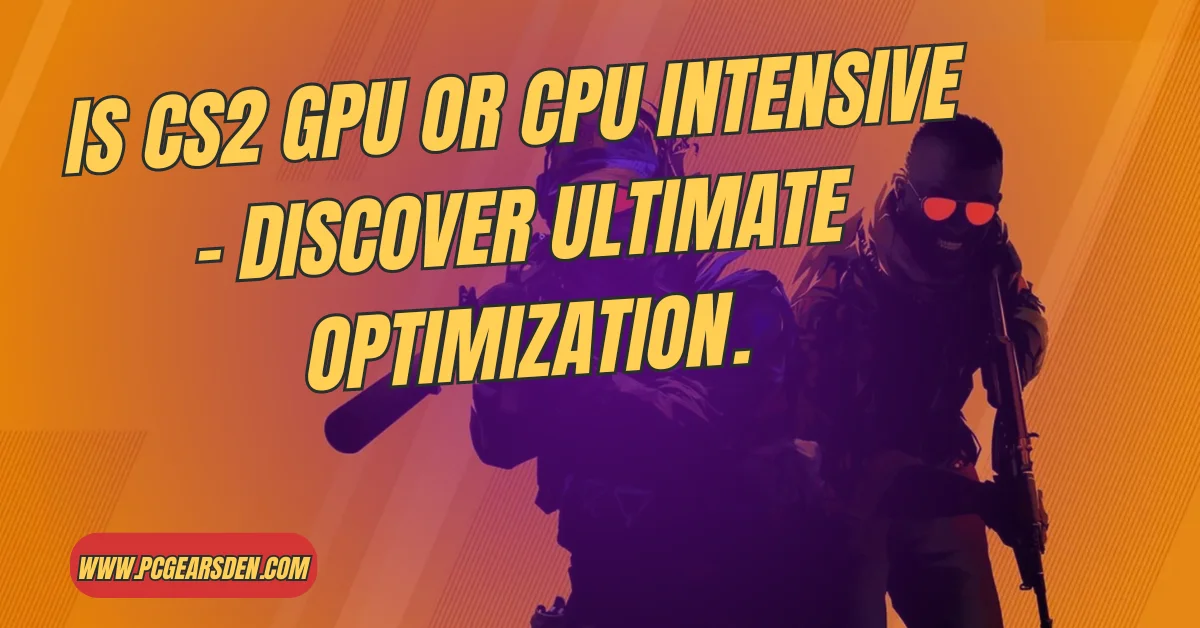CS2 Is More GPU Or CPU Intensive.
With the release of Counter Strike 2 (CS2), gamers around the world are eager to dive into the action. However, optimal performance depends on understanding whether is CS2 GPU or CPU intensive. This knowledge is crucial for players looking to enhance their gaming experience by tweaking their system settings or planning hardware upgrades. Let’s explore how CS2 uses your computer’s resources and provide tips for achieving the best performance.
Counter-Strike 2 (CS2) was released on September 27, 2023. This release replaced Counter-Strike: Global Offensive (CS) on Steam, bringing significant updates and improvements to the franchise.
As of March 2024, CS2 had around 1.52 million peak concurrent players on Steam. This number reflects the high engagement and popularity of the game since its release (Wikipedia)
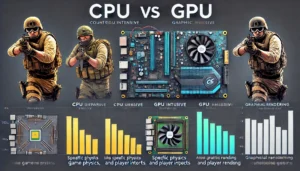
Understanding the Demands: GPU vs. CPU
1. Graphics Processing Unit (GPU)
Counter Strike 2 is designed with detailed graphics and complex textures that are typical of modern first-person shooters. The GPU handles rendering these visuals, translating data from the CPU into images. High-resolution settings, shadow details, and special graphical effects like anti-aliasing and ambient occlusion all push GPU capabilities to their limits. Therefore, a robust GPU is crucial for maintaining high frame rates and crisp visuals in CS2.
2. Central Processing Unit (CPU)
While the GPU handles the visuals, CS2’s CPU demands are equally critical. The CPU is responsible for managing the game’s physics, controlling non-player character (NPC) behavior, and handling real-time game mechanics. Multi-threading support in CS2 means that the game can utilize multiple CPU cores effectively, improving overall performance. This is particularly noticeable in large, complex maps with many players.
Requirements To Run Counter-Strike 2
As of now, the exact minimum and recommended requirements for Counter Strike 2 (CS2) have not been officially released. However, we can make educated guesses based on the requirements for Counter Strike: Global Offensive (CS) and trends in modern gaming requirements. Here are the likely minimum and recommended requirements for CS2:
Minimum Requirements:
- OS: Windows 10 (64-bit)
- Processor: Intel Core i5-2500K or AMD FX-6300
- Memory: 8 GB RAM
- Graphics: NVIDIA GeForce GTX 660 or AMD Radeon HD 7850
- DirectX: Version 11
- Storage: 15 GB available space
Recommended Requirements:
- OS: Windows 10 (64-bit)
- Processor: Intel Core i7-4790 or AMD Ryzen 5 1600
- Memory: 16 GB RAM
- Graphics: NVIDIA GeForce GTX 1060 or AMD Radeon RX 580
- DirectX: Version 12
- Storage: 20 GB available space
These requirements should provide a baseline for what to expect, but keep in mind that actual performance can vary based on factors such as in-game settings, system configurations, and ongoing updates to the game. For the best experience, keeping your system updated and adjusting in-game settings to match your hardware capabilities is essential.

Is CS2 GPU Or CPU Intensive?
Counter-Strike 2 (CS2) is more CPU intensive. This means that the game places a significant load on the central processing unit (CPU) rather than the graphics processing unit (GPU). The CPU handles many critical aspects of the game, such as calculating physics, processing player inputs, managing game logic, and handling AI behaviors. These tasks are essential for ensuring smooth gameplay, especially during complex scenarios with many players or detailed environments.
The importance of a powerful CPU becomes evident in multiplayer matches where real-time processing and quick response times are crucial. A CPU with multiple cores and high clock speeds can better manage these tasks, leading to a more fluid and responsive gaming experience. Therefore, gamers looking to optimize their CS2 performance should consider upgrading their CPU if they encounter performance bottlenecks.
While the GPU is still important for rendering the game’s visuals, having a robust CPU ensures that all underlying game mechanics run efficiently, minimizing lag and enhancing overall gameplay smoothness. For those aiming to get the best out of CS2, focusing on a strong CPU setup is key.
Performance Optimization Tips
1. Graphics Settings Adjustments
To optimize CS2 for your system, start by adjusting the graphic settings. Lowering the resolution, reducing texture details, and turning off optional effects like motion blur can significantly boost performance without severely impacting visual quality.
2. Hardware Upgrades
If you find that adjustments to settings aren’t enough:
- Upgrade GPU: For graphical improvements, consider a newer graphics card that can handle more detailed textures and higher resolutions.
- Upgrade CPU: If you experience lag during intense moments or with many players, a faster CPU with more cores might be necessary.
3. System Tweaks
- Update Drivers: Ensure your graphics card and CPU drivers are up to date to avoid any compatibility issues.
- Optimize Background Processes: Close unnecessary background applications to free up resources for CS2.

Comparative Analysis: CS2 vs. Apex Legends
For players familiar with Apex Legends, understanding how CS2 compares in terms of resource utilization can be beneficial. While both games are demanding, Apex Legends is known for being particularly CPU intensive, which influences its handling of in-game physics and player interactions. To read a detailed comparison, check out this detailed analysis on the CPU and GPU intensiveness of Apex Legends.
Conclusion
Determining whether CS2 is more GPU or CPU intensive depends largely on your gameplay settings and what aspects of the game are most important to you. By understanding and optimizing these settings, you can ensure a smoother and more responsive gaming experience. Remember, the key to optimal performance in CS2 lies in balancing the load between your GPU and CPU, adjusting settings to suit your hardware, and considering strategic upgrades when necessary.
FAQs
1. Is Counter-Strike 2 (CS2) more GPU or CPU intensive?
Counter-Strike 2 (CS2) is more CPU intensive. The game places a significant load on the CPU for handling critical tasks such as game physics, AI behaviors, player inputs, and real-time game mechanics, especially during complex scenarios with many players.
2. What kind of CPU is best for playing CS2?
For the best performance in CS2, a CPU with multiple cores and high clock speeds is recommended. This ensures efficient handling of the game’s demanding tasks, leading to smoother gameplay and quicker response times during multiplayer matches.
3. Can upgrading my GPU improve CS2 performance?
While the GPU is important for rendering graphics and enhancing visual quality, upgrading your GPU alone may not significantly improve CS2 performance if your CPU is a bottleneck. A balanced upgrade, focusing on both the CPU and GPU, is ideal for optimal performance.
4. What are some tips to optimize CS2 performance?
To optimize CS2 performance, ensure your CPU and GPU drivers are up to date, adjust in-game graphics settings to balance quality and performance, close unnecessary background applications, and consider upgrading your CPU if you encounter performance issues during intense gameplay.