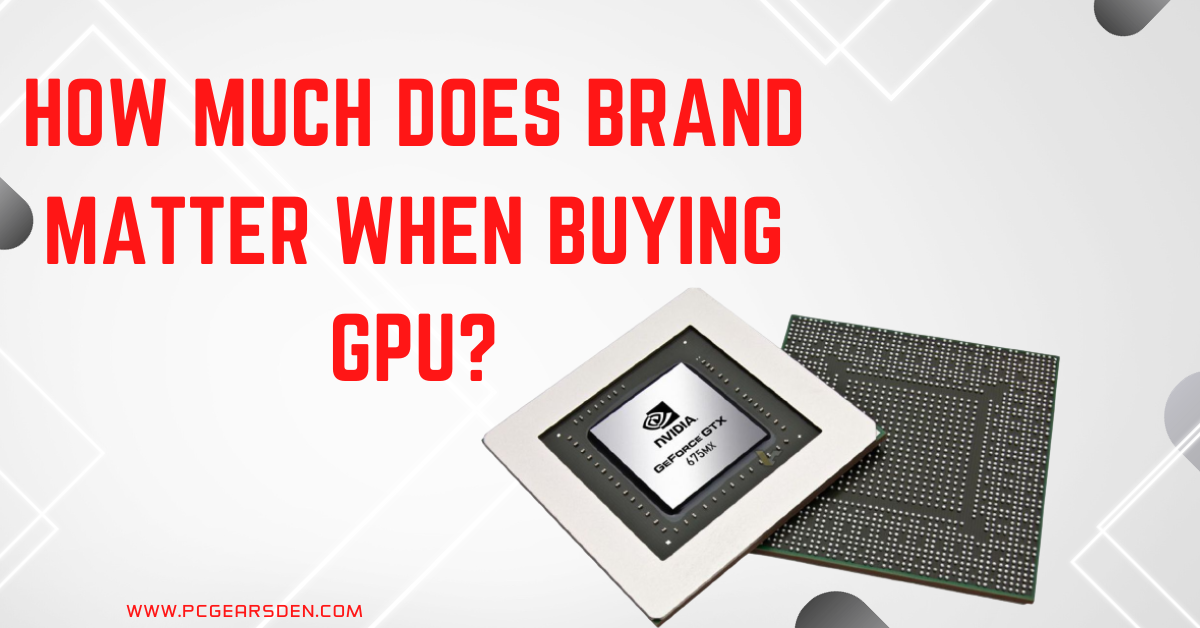Buying a new GPU has a great effect on your work or tasks that you are required to perform. When you’re in the market for a new GPU (Graphics Processing Unit), it’s easy to get overwhelmed by the multitude of options available. However some users are connected to a single brand when buying or looking for new GPU while other may switch for new options.
Are you forever bound to the allure of a particular brand, or is it all just marketing fluff? In this article, we’ll unravel the mysteries surrounding GPU brands and whether they truly make a difference if you are an avid gamer, enthusiast or content creator.
The GPU Brands

The “better” brand for a GPU is a subjective matter and largely depends on your specific needs and preferences. Major GPU brands include NVIDIA, AMD, and others. All of these manufacturers mostly get GPUs from Nvidia and AMD, but when selling to their customers, they must make minor tweaks to differentiate their product. These modifications could be in terms of pricing, features, or packages, but these retail prices do not provide much space for expansion.
In the past, there were numerous GPU companies, such as 3Dfx, Matrox, Trident, and Rendition. However, by the mid-2000s, the industry became dominated by NVIDIA and AMD, which are now the primary players in the market. They continue to innovate and release new GPU architectures, setting industry standards for performance and features.
NVIDIA’s GeForce series, known for its gaming prowess, has seen multiple iterations, with each generation delivering improved performance and graphics capabilities. AMD’s Radeon series is equally renowned for its competitive price-to-performance ratios, making it a popular choice for budget-conscious gamers.
In addition to these giants, other reputable GPU manufacturers like EVGA, MSI, ASUS, Gigabyte, Sapphire, and ASRock offer a variety of options. EVGA, for example, is known for its NVIDIA-based graphics cards and excellent customer support, while MSI is appreciated for its gaming-focused designs and cooling solutions. ASUS, under its Republic of Gamers (ROG) brand, produces high-end gaming graphics cards, while Gigabyte, Sapphire, and ASRock provide quality alternatives for both NVIDIA and AMD GPUs.
Does Brand Affect GPU Performance?
The brand of a GPU does not directly affect its performance. The primary factors influencing GPU performance are the specific model and its specifications. GPU brands like NVIDIA and AMD provide the underlying graphics architecture, and various manufacturers produce GPUs based on these architectures under their brand names.
While the brand itself doesn’t impact performance, some differences can arise within models from different manufacturers. These variations include cooling solutions, factory overclocking, and the quality of components used. Better cooling solutions can result in lower temperatures and potentially better sustained performance. Some models might come factory-overclocked, providing a minor boost in performance.
Lastly, while selecting a graphics card, it is critical to research and compare individual GPU models, read reviews, and evaluate factors such as cooling, noise levels, and other functions. The best GPU for you is determined by your unique requirements, such as gaming, content creation, or professional work.
Does Brand Matter when Buying GPU?
When buying a GPU (Graphics Processing Unit), it’s reasonable to question if the brand makes a difference in performance. However, in reality the brand has no direct and significant effect on the performance of a graphics card. Instead, a number of critical elements play a larger role in deciding how well a GPU operates.
First and foremost, the specific model and its technical specifications are crucial. Different GPU models, whether from the same brand or different ones, can vary significantly in terms of performance. Higher-tier models typically offer better performance, irrespective of the brand, as they come with more advanced features and capabilities.
While brands might differentiate themselves with unique cooling solutions, aesthetics, or additional features, these aspects are generally secondary in terms of performance. Cooling solutions can impact temperature and noise levels but don’t directly affect raw performance. Some brands may excel in offering more efficient cooling systems, but this is a part of the broader picture.
Another consideration is factory overclocking, where some brands offer GPUs with slightly higher clock speeds. While this can provide a minor performance boost, it is not an exclusive feature of any particular brand.
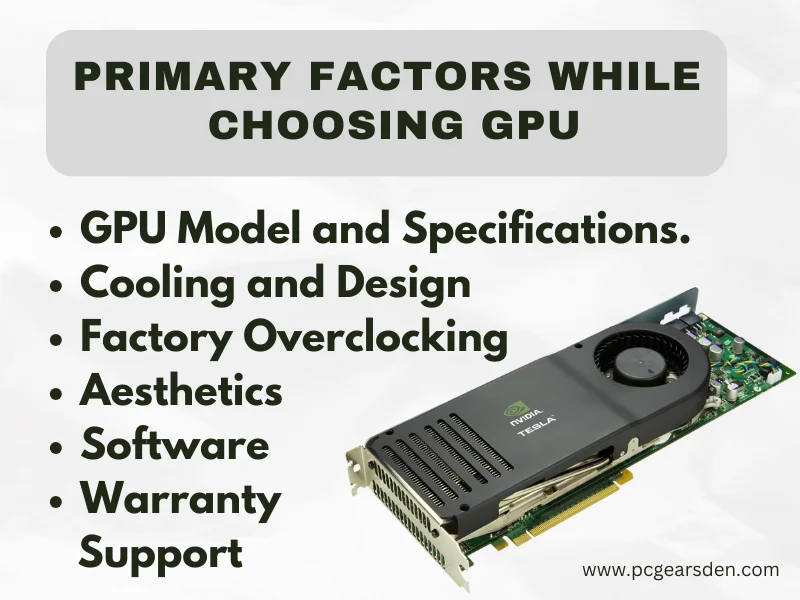
What Changes Really Matter When Buying GPU?
When purchasing a graphics processing unit (GPU), several critical factors should guide your decision. These factors can significantly impact your gaming or professional experience, making it crucial to consider them carefully.
Performance is often the first consideration for GPU buyers. Transitioning to a more powerful GPU can boost your gaming experience, rendering speeds, and overall system performance. Faster GPUs handle complex tasks with ease and can lead to smoother gameplay and quicker rendering times. As newer GPUs are released, improvements in performance become enticing, but it’s essential to balance your budget with the level of performance you need.
Resolution and Display Requirements are vital. If you’re aiming for high-resolution gaming or using multiple monitors, your GPU must support these ambitions. Consider GPUs that can handle 4K or even 8K resolutions if that aligns with your goals.
Ray Tracing and DLSS are game-changing technologies. Ray tracing brings realistic lighting, reflections, and shadows to your games, while DLSS can enhance performance. GPUs that support these features can elevate your gaming experience to the next level.
VR and AI Support is essential for emerging technologies. If you’re interested in virtual reality (VR) or AI-related tasks, choosing a GPU with dedicated support can make a significant difference.
Connectivity and Port Selection matters. Ensure your GPU has the right ports for your monitors and peripherals. USB-C, HDMI, and DisplayPort are common connectors to consider.
Budget and Availability are practical factors. Due to market fluctuations, you must align your budget with available GPUs. Be prepared for price variations and availability challenges in today’s market.
Final Thoughts
While the brand of a GPU can be important in terms of design, cooling, and specific features, it’s the GPU model and its specifications that primarily influence performance. It’s essential to consider your individual needs and budget when choosing a GPU brand, and don’t hesitate to explore models from different brands to find the perfect fit for your system.
Keep in mind that technology evolves, so it’s always a good idea to check for the latest reviews and benchmarks before making your final decision. Happy gaming!
FAQs
Q: Are All GPU Manufacturers Equal in Quality and Reliability?
Answer: Not all GPU manufacturers are equal in terms of quality and reliability. Some brands have built a reputation for producing high-quality and dependable GPUs, while others may have issues with things like BIOS updates or customer support. Researching customer reviews, brand reputation, and warranty policies can help you make an informed choice.
Q: Should I Stick with a Familiar Brand or Explore Alternatives?
Answer: Whether to stick with a familiar brand or explore alternatives depends on your priorities. If you’ve had a good experience with a particular brand and trust their products, staying loyal may be a safe choice. However, exploring other brands can lead to discovering unique features and value-for-money options, so it’s worth considering both when making a decision.
Q: How Do I Choose the Right GPU Brand for My Needs?
Answer: Choosing the right GPU brand for your needs involves assessing your gaming goals, budget, and preferred features. Consider factors like gaming performance, compatibility with your setup, aesthetic preferences, and customer support. Researching benchmark comparisons and user experiences can help you make an informed decision that aligns with your specific requirements.