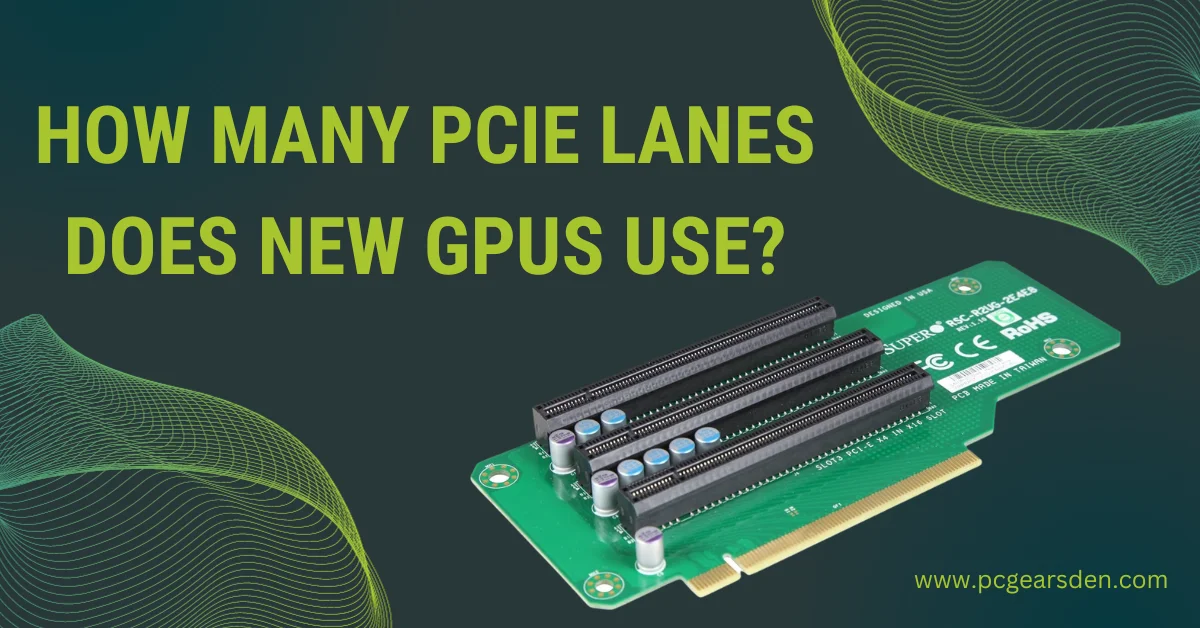Graphics Processing Units (GPUs) are the powerhouses behind stunning visuals in video games, complex simulations, and professional graphics work. With each new generation of GPUs, we witness significant advancements in performance and capabilities. However, one often-overlooked aspect of GPU performance is the number of PCIe lanes they use.
The GPU works like the muscle in our body, and the PCI lanes are like the blood veins. As GPUs become more powerful, they need more efficient data connectivity in the same way heavier muscles need more blood flow. And the PCIe lane number ensures that.
In this article, we’ll delve into the world of PCIe lanes and explore how many of them modern GPUs require.
What Are PCIe Lanes?
PCIe lanes, or Peripheral Component Interconnect Express lanes, are data pathways that facilitate communication between various hardware components in a computer system, primarily between the CPU (Central Processing Unit) and peripheral devices like graphics cards, storage drives, network cards, and more.
In simpler terms, imagine them as data highways connecting different components within your computer. The more lanes you have, the more data can flow simultaneously, resulting in faster performance. Think of it like lanes on a highway, a wider road can accommodate more vehicles, allowing for smoother traffic.
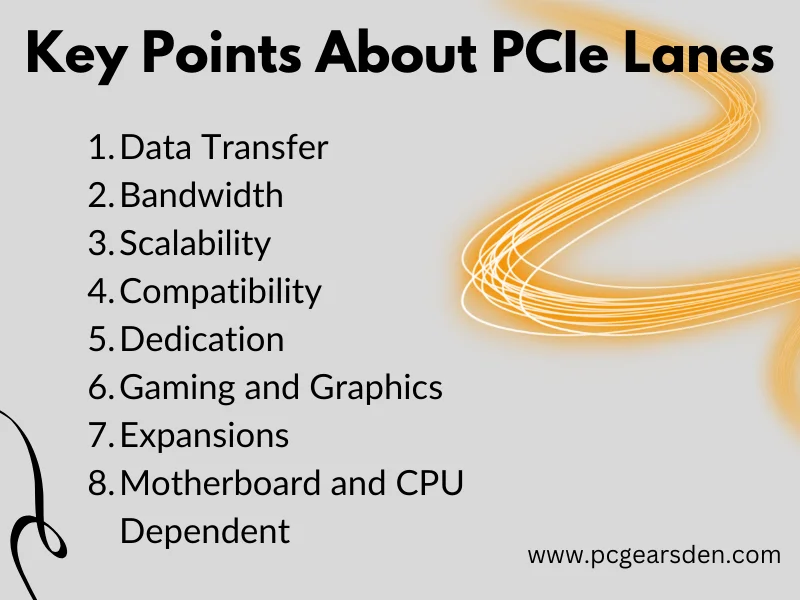
PCIe Lanes and GPU
Over the years, GPUs have evolved dramatically. They started as simple graphics accelerators but have now become essential for various computing tasks. They facilitate the transfer of data between the CPU, GPU, RAM, and other components. This evolution has led to increased demands on GPU performance, and PCIe lanes play a crucial role in meeting these demands.
To function, GPUs need to connect to your computer’s motherboard. This connection occurs through PCIe slots, which provide both power and data transfer capabilities.
Common lane configurations include x1, x4, x8, and x16, where ‘x’ denotes the number of lanes. Here’s how these lane configurations affect bandwidth:
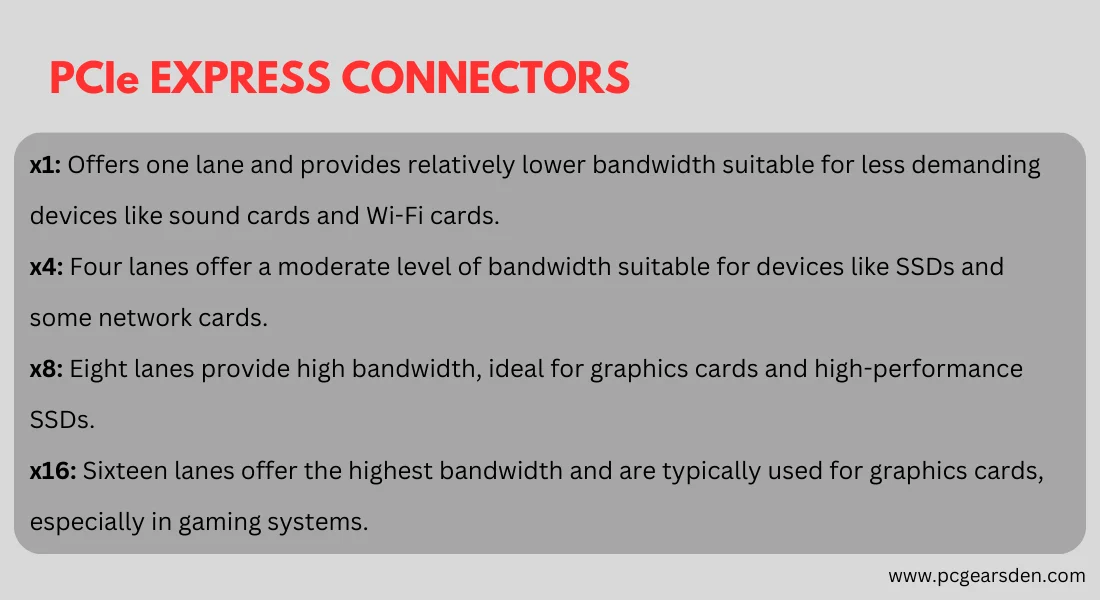
When a GPU doesn’t have access to a sufficient number of PCIe lanes, its performance can be compromised. This limitation can lead to reduced frame rates in gaming, slower rendering times in content creation applications, and overall decreased system responsiveness. In extreme cases, with too few lanes, a GPU might not function at all.
How many PCIe Lanes does New GPU use?
Choosing the right PCIe version and lane configuration depends on your specific hardware requirements. High-end GPUs often benefit from x16 slots to maximize their performance, while other devices can function effectively with fewer lanes. However, most GPUs use 16 PCIe 3.0 Lanes, while newer GPUs can use 16 PCIe 4.0 Lanes.
The number of PCIe lanes that a GPU (Graphics Processing Unit) uses depends on various factors, including the GPU itself, the motherboard, and the specific slot it’s installed in. For example, in multi-GPU setups, each GPU may use fewer lanes, typically eight or even four, depending on the motherboard’s support and GPU model. This reduced lane allocation allows multiple GPUs to operate together but at a lower bandwidth compared to a single GPU.
It’s essential to consider motherboard and CPU compatibility when determining the number of PCIe lanes available for your GPU. High-end motherboards and CPUs may offer more PCIe lanes, enabling multiple GPUs to run at full x16 speed simultaneously. On the other hand, mid-range or budget motherboards may have limited PCIe lanes, impacting GPU performance in multi-GPU configurations.
Below is a list of common GPUs and their PCIe lane usage:
| GPUs | No. of PCIe Lanes |
| NVIDIA GeForce RTX 3090 | 16 |
| NVIDIA GeForce RTX 3080 | 16 |
| NVIDIA GeForce RTX 3070 | 16 |
| AMD Radeon RX 6900 XT | 16 |
| AMD Radeon RX 6800 XT | 16 |
| AMD Radeon RX 6700 XT | 16 |
| NVIDIA GeForce GTX 1660 Super | 8 |
| NVIDIA GeForce GTX 1650 | 8 |
These GPUs represent a range of performance levels and use cases. Most high-end and mid-range GPUs typically use 16 PCIe lanes, while some lower-end models may use 8 lanes. It’s essential to ensure that your motherboard has the appropriate PCIe slots and CPU support for your chosen GPU to maximize performance.
PCIe Generations and Bandwidth
PCI Express has five generations: PCIe 1.0, PCIe 2.0, PCIe 3.0, PCIe 4.0, and PCIe 5.0. The bandwidth doubles with each generation, according to the trend. PCIe 1.0 has an 8 GB/s bandwidth and a data transmission rate of 2.5 gigatransfer per second (GT/s) at a frequency of 2.5 GHz.
The PCIe 2.0 doubled the previous bandwidth to 16 GB/s and a transfer rate of 5.0 GT/s at a frequency of 5 GHz. PCIe 3.0 offers a bandwidth of 32 GB/s and a transfer rate of 8 GT/s while operating at an 8 GHz frequency. In 2017, PCIe 4.0 was introduced, having a bandwidth of 64 GB/s and a transfer rate of 16 GT/s at a frequency of 16 GHz.
The PCIe 5.0 standard, which was formally introduced in May 2019, provided 128 GB/s of throughput and a transfer rate of 32 GT/s at a frequency of 32 GHz.
As you can see, each PCIe version offers a substantial increase in data transfer rates compared to its predecessor. The number of lanes used in conjunction with these versions affects the total bandwidth available for connected devices.
Most PCIe generations are backward compatible, which means that newer devices can function with older PCIe devices. Your PCIe card, on the other hand, will only operate at the lowest generation accessible. This means that if you put a PCIe 4.0 card in a PCIe 5.0 slot, you will get just PCIe 4.0 performance.
Conclusion
The number of PCIe lanes a GPU uses is a crucial factor in its performance. Whether you’re a gamer seeking high frame rates or a professional working with data-intensive tasks, understanding PCIe lanes is essential for optimizing your system. As GPU technology continues to advance, staying informed about PCIe lane requirements will help you make the right choices for your computing needs.
FAQs
1. Can I upgrade my GPU without considering PCIe lanes?
- While you can upgrade your GPU, it’s essential to ensure that your motherboard supports the required number of PCIe lanes for optimal performance.
2. Are PCIe 4.0 and 5.0 worth it for gaming?
- For most gamers, PCIe 3.0 lanes are sufficient. However, if you have a high-end GPU and want to future-proof your system, PCIe 4.0 or 5.0 may provide a performance boost.
3. Do all GPUs use the same number of PCIe lanes?
- No, the number of PCIe lanes a GPU uses varies depending on the GPU’s model and intended use. Gaming GPUs generally use fewer lanes than professional GPUs.
4. How can I check the number of PCIe lanes my GPU is using?
- You can check the PCIe lane utilization of your GPU in your computer’s BIOS settings or by using hardware monitoring software.
5. Will PCIe lane requirements continue to increase in the future?
- It’s likely that as GPUs become more powerful, they will demand more PCIe lanes. Staying updated on technology trends is essential for making informed decisions.