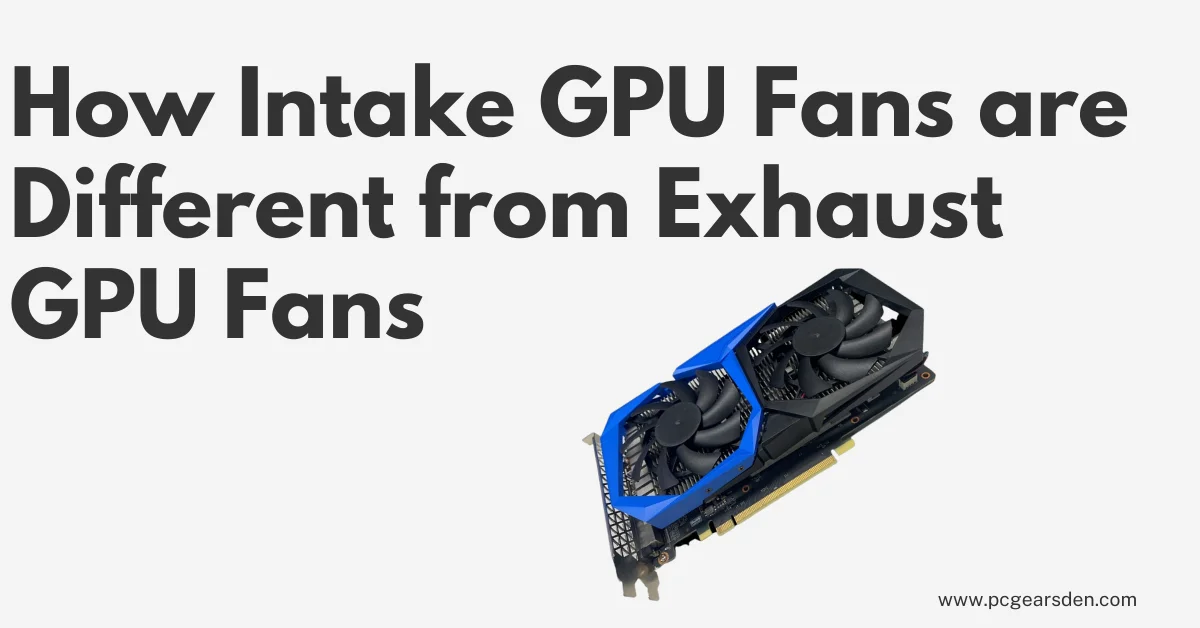When it comes to gaming and graphics-intensive tasks, having a powerful graphics card (GPU) is essential. But have you ever wondered how GPU fans work and whether they are intake or exhaust fans? Gamers and miners alike know that maintaining optimal temperatures is key to ensuring that their graphics card operates at its best. A significant part of this temperature management lies in understanding whether GPU fans serve as intake or exhaust fans and how this choice impacts your system’s overall cooling efficiency.
GPU fans can be either intake or exhaust fans, and the choice can have a significant impact on your system’s overall cooling efficiency. The ideal fan configuration for your system will vary depending on the specific components you have and how your case is designed.
In this article, we’ll delve into the intricacies of GPU fans, explore the intake vs. exhaust dilemma, and help you make the right choice for your setup.
Understanding GPU Fans
Graphics Processing Units (GPUs) are the workhorses behind rendering images, videos, and 3D graphics on your computer screen. They generate substantial heat during their operation, which can lead to overheating and performance throttling if not managed properly.
They serve to dissipate heat generated by the GPU during operation. The primary goal is to prevent the GPU from overheating, which can lead to performance throttling or even hardware damage.
You should appropriately position case fans and other PC components with built-in fans within your computer case to get the best airflow. Otherwise, different fans can compete with one another and disrupt the airflow, which would lead to inadequate cooling.
Exhaust Fans vs. Intake
Intake GPU fans
Intake GPU fans are fans located on a graphics processing unit (GPU) that are designed to draw cool air into the GPU’s heatsink and components. These fans help in cooling the GPU by taking in fresh, cooler air from the surrounding environment and directing it over the GPU’s heat-producing components, such as the GPU chip and VRMs (Voltage Regulator Modules).
The direction of airflow (intake or exhaust) can vary depending on the specific GPU design. Some GPUs have fans that intake air from the front of the card and blow it towards the heatsink, while others may have fans that exhaust hot air away from the heatsink. It often depends on the manufacturer and model of the GPU.
Here are a few examples of graphics card models that typically have intake GPU fans:

- NVIDIA GeForce RTX 30 Series: Graphics cards like the NVIDIA GeForce RTX 3080 and RTX 3090 often feature intake fans. These cards are known for their powerful cooling solutions, which draw in cool air from the front of the card to dissipate heat effectively.
- AMD Radeon RX 6000 Series: AMD’s high-end GPUs, such as the Radeon RX 6900 XT and RX 6800 XT, commonly employ intake fans. These cards use a combination of axial fans and blower-style fans to intake cool air and cool the GPU components.
- ASUS ROG Strix Series: ASUS ROG Strix graphics cards, such as the ROG Strix RTX 3090, are renowned for their cooling performance. They typically incorporate multiple intake fans to provide effective cooling for the GPU.
- MSI Gaming X Trio Series: MSI’s Gaming X Trio series, like the MSI GeForce RTX 3080 Gaming X Trio, is another example of GPUs with intake fans. These cards often feature a triple-fan design that pulls air into the GPU for efficient cooling.
- Gigabyte AORUS Series: Gigabyte’s AORUS series GPUs, including models like the AORUS GeForce RTX 3080 XTREME, use intake fans as part of their advanced cooling systems.
| Pros of Intake GPU Fans | Cons of Intake GPU Fans |
|---|---|
| 1. Efficient Cooling | 1. Dust Accumulation |
| 2. Improved GPU Performance | 2. Potential Negative Air Pressure |
| 3. Component Longevity | 3. Noise Generation |
| 4. Balanced Airflow | 4. Limited Space |
| 5. Customization | 5. GPU Compatibility |
Exhaust GPU Fans
Exhaust GPU fans are fans located on a graphics processing unit (GPU) that are designed to expel hot air from the GPU and the surrounding components. Exhaust GPU fans play a crucial role in dissipating the heat generated by the GPU during its operation. They help in pushing the hot air away from the GPU and releasing it into the surrounding environment.
However, exhaust GPU fans can be noisier compared to some open-air GPU designs, particularly when the GPU is under heavy load and the fan needs to run at higher speeds to dissipate heat effectively.
Here are a few examples of graphics card models that typically have exhaust GPU fans:
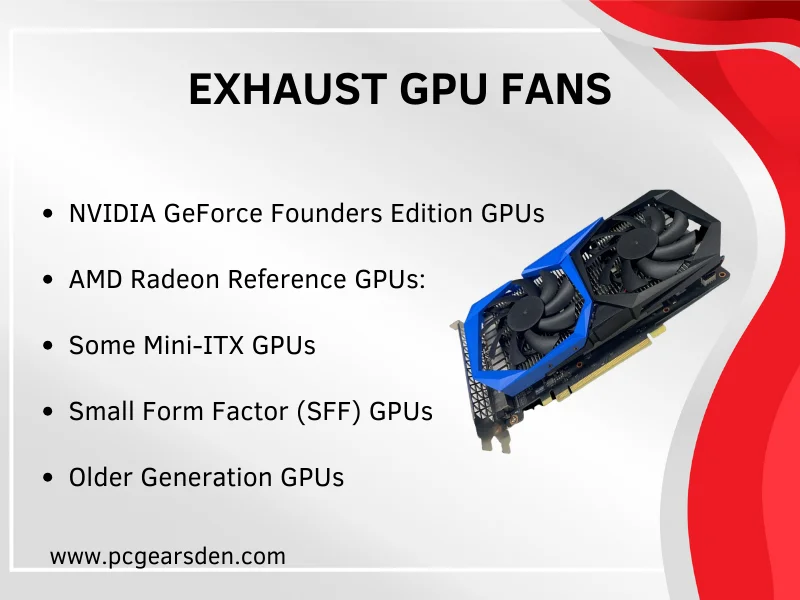
- NVIDIA GeForce Founders Edition GPUs: NVIDIA’s reference or Founders Edition GPUs often feature blower-style coolers. These GPUs have a single fan that is positioned at the rear of the card. The fan draws in air from inside the case and exhausts it out of the GPU’s rear bracket. These designs are effective in expelling hot air out of the case.
- AMD Radeon Reference GPUs: Similar to NVIDIA, AMD’s reference GPUs frequently utilize blower-style coolers. These GPUs have a single fan at the rear end, which follows the same exhaust principle, expelling hot air out of the case.
- Some Mini-ITX and Small Form Factor (SFF) GPUs: Due to the compact nature of Mini-ITX and SFF cases, some GPUs designed for these cases employ blower-style coolers. These GPUs are intended to minimize the heat buildup within tight spaces and ensure that hot air is directed out of the case efficiently.
- Older Generation GPUs: While modern GPUs mostly use open-air coolers with multiple fans for improved cooling, older generation GPUs may still employ blower-style coolers. This is especially true for GPUs released several years ago.
| Pros of Exhaust Fans | Cons of Exhaust Fans |
|---|---|
| 1. Improved Indoor Air Quality | 1. Can be Noisy |
| 2. Removes Stale Air | 2. Limited Effectiveness for Large Pollutants |
| 3. Removes Pollutants | 3. May Require Regular Maintenance |
| 4. Removes Moisture | 4. Limited Coverage Area |
| 5. Removes Odors | 5. Ineffective for Oil or Grease Removal |
| 6. Low Maintenance Cost |
Are GPU Fans Intake or Exhaust
Most GPU fans act as intake. They pull air from inside the case and push it down through the heat sink. In theory, exhaust fans therefore force air inward into the graphics card and heatsink. That indicate the reason why the temperature outside and inside a room can affect your GPU’s thermal performance.
When considering a GPU, it’s essential to review its specific cooling design, whether it’s a blower-style or open-air cooler, and how it aligns with your system’s requirements. How you set up your intake fan determines the overall performance of your precious PC components. Be mindful that heating isn’t pretty cool for your graphic cards. Or simply ‘hot hardware is unhappy hardware.’
Is an Intake or Exhaust Fan Better?
The effectiveness of intake or exhaust fans depends on the overall airflow design of your PC case. Ideally, a combination of both intake and exhaust fans is recommended to create a balanced airflow within your system. This helps prevent heat pockets and ensures components stay within their optimal temperature ranges.
GPUs with intake fans draw cool air into the graphics card, potentially resulting in lower GPU temperatures. This can be beneficial for gaming and tasks that demand high GPU performance. However, it may increase overall case temperatures and require more frequent dust cleaning due to positive air pressure within the case.
On the other hand, GPUs with exhaust fans expel hot air out of the graphics card and case. This can help maintain lower case temperatures, benefiting other components. However, it might cause slightly higher GPU temperatures, especially in multi-GPU setups. Negative air pressure may reduce dust buildup.
Our Thoughts
In the battle of GPU fans, there’s no definitive winner. Ultimately, the choice depends on factors like your case design, component placement, dust tolerance, and whether you’re running multiple GPUs. What’s crucial is understanding the impact each configuration has on your GPU’s performance and taking steps to maintain and optimize your cooling system accordingly. There’s no one-size-fits-all answer.
FAQs
Q1: What is the purpose of GPU fans? GPU fans are designed to dissipate the heat generated by the graphics card during operation, ensuring it operates at optimal temperatures and doesn’t overheat, which can lead to performance issues.
Q2: Can I use both intake and exhaust fans for my GPU? Yes, you can use a combination of intake and exhaust fans in your setup, depending on your specific requirements and case design.
Q3: How do I clean and maintain GPU fans? To clean and maintain GPU fans, use compressed air to remove dust buildup on the fan blades and surrounding components regularly. Ensure the GPU is powered off during cleaning.
Q4: What happens if my GPU fans stop working? If your GPU fans stop working, your graphics card can overheat.