In the world of PC gaming and content creation, the question “Can I use a second GPU as a capture card?” often arises. The short answer is that while a second GPU can be beneficial for various tasks, using it directly as a capture card isn’t straightforward. However, understanding the capabilities of GPUs and how they interact with capture cards can help you optimize your setup.
Does a GPU Work as a Capture Card?
A GPU (Graphics Processing Unit) is designed primarily to render graphics for games and other applications. It handles tasks like processing shaders, textures, and complex visual effects to provide a smooth and immersive experience. On the other hand, a capture card is specialized hardware designed to capture and record video output from a source device, such as a gaming console or another PC.
![]()
Key Differences:
- GPU: Renders and displays graphics.
- Capture Card: Captures and records video output.
While a GPU can assist in the encoding process, particularly when using software that supports GPU acceleration (like OBS Studio), it cannot replace the specialized function of a capture card. The capture card handles video input and output streams efficiently, ensuring minimal lag and high-quality recording.
Can I Use 2 GPUs for Gaming?
Using two GPUs for gaming, commonly known as SLI (Scalable Link Interface) for NVIDIA cards or CrossFire for AMD cards, can significantly enhance gaming performance. This setup allows the workload to be split between the two GPUs, leading to better frame rates and higher graphical settings in supported games.
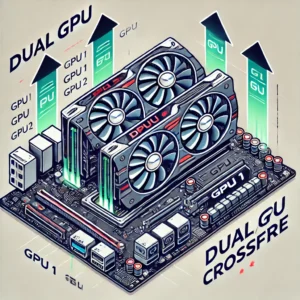
Benefits of Dual GPUs:
- Increased Performance: Higher frame rates and smoother gameplay.
- Higher Resolutions: Better performance at 4K or multi-monitor setups.
- Enhanced Visual Effects: Ability to use higher graphical settings.
However, not all games support dual GPU setups, and the benefits can vary depending on the game’s optimization and the rest of your system’s components.
Can I Use a Second GPU to Record?
While you can’t use a second GPU as a capture card, it can still play a role in recording gameplay. Modern GPUs, especially NVIDIA’s RTX series, come with NVENC (NVIDIA Encoder) technology. NVENC allows the GPU to handle the encoding process, freeing up the CPU for other tasks and resulting in smoother recordings and streaming.
Using NVENC:
- Efficient Encoding: Offloads the encoding process from the CPU to the GPU.
- High Quality: Maintains high-quality recordings with minimal performance impact.
- Flexibility: Works well with streaming software like OBS Studio.
By utilizing NVENC, you can achieve high-quality recordings without needing a dedicated capture card, though having a capture card can still offer advantages like lower latency and additional input options.
How to Set Up a Second GPU
Setting up a second GPU involves several steps, from ensuring your motherboard supports multiple GPUs to configuring the software settings.
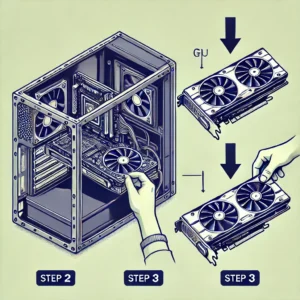
Step-by-Step Guide:
- Check Compatibility:
- Ensure your motherboard has the necessary PCIe slots.
- Verify your power supply can handle the additional power draw.
- Install the Second GPU:
- Power down your PC and unplug it.
- Insert the second GPU into the appropriate PCIe slot.
- Secure the GPU and reconnect power cables.
- Configure Drivers and Software:
- Install or update to the latest GPU drivers.
- Use NVIDIA Control Panel or AMD Radeon Settings to enable SLI or CrossFire.
- Optimize Settings:
- Configure your recording software to use the second GPU for encoding.
- Adjust game settings to balance performance across both GPUs.
For a detailed comparison of NVIDIA GPUs, check out our blog post: A100 vs. RTX 4090: Which NVIDIA GPU Reigns Supreme?
Real-Life Examples and Case Studies of Capture Card
To provide a more comprehensive understanding, let’s look at real-life examples and case studies:
Popular Streamers and Gamers:
- Many top-tier streamers use dual GPUs to ensure smooth gameplay and high-quality streams. For instance, some use one GPU for gaming and another for encoding, leveraging NVENC technology for efficient streaming.
Content Creators:
- Content creators who produce high-resolution videos often use dual GPU setups. By offloading encoding tasks to the second GPU, they can maintain high productivity without sacrificing performance.
Pros and Cons of Using Dual GPUs
Pros:
- Enhanced Performance: Dual GPUs can significantly boost frame rates and graphical quality in supported games.
- Better Multitasking: Separate GPUs can handle different tasks, like gaming and recording simultaneously.
- Future-Proofing: Dual GPUs provide more headroom for future games and applications.
Cons:
- Compatibility Issues: Not all games and applications support dual GPU setups.
- Increased Power Consumption: Running two GPUs can draw significantly more power, requiring a robust power supply.
- Cost: The expense of purchasing and maintaining two GPUs can be high.
Expert Tips and Recommendations
Optimize Settings:
- Always keep your GPU drivers updated for the best performance.
- Use quality recording software like OBS Studio and configure it to use NVENC for efficient encoding.
Balance Performance:
- Adjust game settings to ensure both GPUs are utilized effectively without causing bottlenecks.
User Testimonials and Reviews
Testimonial 1: “I’ve been using a dual GPU setup for a year now, and the performance boost is incredible. NVENC technology has made my streaming smoother, and I no longer experience any lag.”
Review: “Switching to a dual GPU setup with NVENC has transformed my recording quality. I can game at high settings while recording without any frame drops.”
Conclusion
While a second GPU cannot directly replace a capture card, it can enhance your recording and gaming setup in various ways. By understanding the roles of GPUs and capture cards, and how to effectively utilize dual GPUs, you can achieve a powerful and efficient system for both gaming and content creation.
For more information on optimizing your gaming and streaming setup, check out this comprehensive guide on PC performance optimization.
By leveraging GPU encoding technologies like NVENC and optimizing your hardware setup, you can create high-quality content and enjoy a superior gaming experience. So, while the second GPU as a capture card remains a myth, its benefits in a well-rounded PC setup are undeniable.
FAQs
1. What is the difference between a GPU and a capture card? A GPU (Graphics Processing Unit) is designed to render graphics and display them on your screen, enhancing your gaming and visual experience. A capture card, on the other hand, is specialized hardware used to capture and record video output from a source device, such as a gaming console or another PC. While GPUs can assist in encoding, capture cards are more efficient at capturing video streams with minimal lag.
2. Can using two GPUs improve my gaming performance? Yes, using two GPUs can significantly enhance gaming performance, especially in games that support dual GPU setups like SLI (NVIDIA) or CrossFire (AMD). This setup allows the workload to be split between the GPUs, resulting in higher frame rates, better graphics, and smoother gameplay. However, not all games support dual GPUs, and the benefits can vary depending on game optimization and system configuration.
3. How do I set up a second GPU for recording and gaming? To set up a second GPU, ensure your motherboard supports multiple GPUs and your power supply can handle the additional load. Install the second GPU into the appropriate PCIe slot, secure it, and reconnect power cables. Update your GPU drivers and configure your software settings, such as enabling SLI or CrossFire and adjusting your recording software to use GPU encoding like NVENC for efficient performance.
4. What are the benefits of using NVENC for recording? NVENC (NVIDIA Encoder) technology allows the GPU to handle the encoding process, offloading this task from the CPU. This results in efficient encoding with minimal performance impact, maintaining high-quality recordings and streaming. NVENC works well with popular streaming software like OBS Studio, providing flexibility and enhanced recording capabilities without the need for a dedicated capture card.
