Discrete vs Integrated GPU
When it comes to choosing a graphics processing unit (GPU) for your computer, you have two primary options: Discrete vs integrated GPU. Each has its own set of advantages and disadvantages, making the choice between them dependent on your specific needs and usage scenarios. In this article, we’ll break down the differences between discrete and integrated GPUs to help you make an informed decision.
Before diving into the comparison, it’s essential to understand what a GPU is. A GPU, or graphics processing unit, is a specialized processor designed to accelerate graphics rendering. It handles tasks such as image processing, video rendering, and gaming, allowing the CPU (central processing unit) to focus on general computing tasks.
Discrete GPU
A discrete GPU is a separate graphics card that is installed in the computer via a PCIe (Peripheral Component Interconnect Express) slot. It has its own dedicated memory (VRAM) and power supply, allowing it to handle more demanding graphics tasks.
Advantages
- Performance: Discrete GPUs offer superior performance compared to integrated GPUs. They are ideal for gaming, video editing, 3D rendering, and other graphics-intensive tasks.
- Upgradability: Discrete GPUs can be upgraded independently of the rest of the system, allowing you to keep your computer up-to-date with the latest graphics technology.
- Dedicated Resources: With its own VRAM, a discrete GPU doesn’t share system memory, leading to better overall system performance.
Disadvantages
- Cost: Discrete GPUs are more expensive than integrated GPUs, both in terms of the initial purchase price and power consumption.
- Power Consumption: Discrete GPUs consume more power and generate more heat, requiring better cooling solutions.
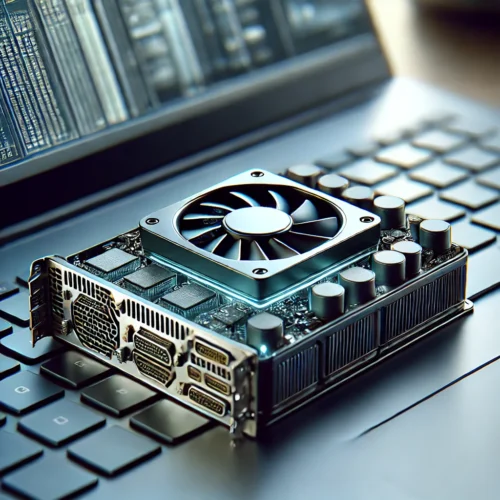
For more detailed information on discrete graphics cards, check out this article: What Are Discrete Graphics Cards And Why They Matter?
Integrated GPU
An integrated GPU is built into the same chip as the CPU. It shares the system memory and power with the CPU, making it a more compact and energy-efficient solution.
Advantages
- Cost-Effective: Integrated GPUs are less expensive, as they come included with the CPU. This makes them a cost-effective option for budget builds and general-purpose computing.
- Power Efficiency: Integrated GPUs consume less power, leading to longer battery life in laptops and lower energy bills for desktops.
- Space-Saving: Since the GPU is integrated into the CPU, it takes up less space inside the computer, which is beneficial for compact builds.
Disadvantages
- Limited Performance: Integrated GPUs are not as powerful as discrete GPUs, making them unsuitable for high-end gaming or professional graphics work.
- Shared Resources: Integrated GPUs share system memory with the CPU, which can affect overall system performance, especially when multitasking.
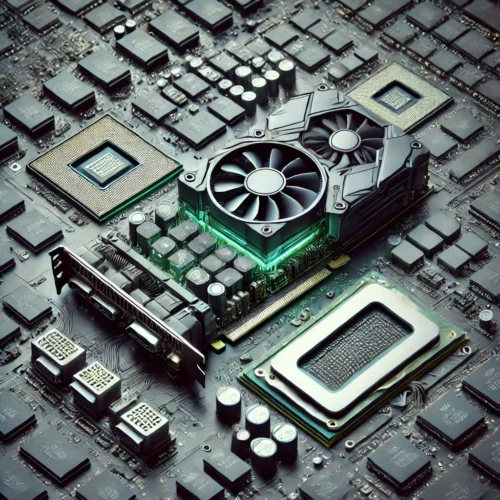
For more detailed information on integrated graphics cards, check out this article: What Is Meant By Integrated Graphics Card And How They Work
Which One to Choose?
For Gamers
If you’re a gamer, especially if you play AAA titles like “Cyberpunk 2077,” “Red Dead Redemption 2,” or “Call of Duty: Warzone,” a discrete GPU is the way to go. The superior performance and dedicated resources will provide a smoother and more immersive gaming experience.
Examples:
- NVIDIA GeForce RTX 3060: With 12GB of VRAM, ray tracing capabilities, and DLSS technology, this GPU can handle the latest games at high settings with excellent frame rates.
- AMD Radeon RX 5700 XT: Known for its robust performance in 1440p gaming, it offers great value for gamers looking for high-quality graphics without breaking the bank.
For Content Creators
Content creators who work with video editing, 3D rendering, and graphic design will benefit from the enhanced capabilities of a discrete GPU. The increased performance and ability to handle multiple displays make it a better choice for professional workstations.
Examples:
- NVIDIA Quadro RTX 4000: Designed for professionals, this GPU offers optimized drivers for creative applications like Adobe Premiere Pro, Autodesk Maya, and Blender.
- AMD Radeon Pro WX 7100: A professional-grade GPU that excels in tasks such as 3D rendering and CAD applications, providing stability and performance for heavy workloads.
For General Users
For everyday tasks like web browsing, office work, and media consumption, an integrated GPU is sufficient. It offers a good balance of performance and power efficiency at a lower cost.
Examples:
- Intel Iris Xe Graphics: Integrated in many of the latest Intel CPUs, it provides enough power for HD video playback, light photo editing, and casual gaming.
- AMD Radeon Vega 8: Found in Ryzen processors, it handles general computing tasks smoothly and can even support light gaming.
For Mobile Users
If you use a laptop and prioritize battery life and portability, an integrated GPU is the better option. It consumes less power, allowing for longer usage between charges.
Examples:
- Apple M1 GPU: Integrated within the M1 chip, it delivers impressive performance while maintaining excellent battery life in MacBooks.
- Intel UHD Graphics: Common in many ultra-portable laptops, it ensures long battery life and is suitable for tasks like streaming video, web browsing, and using office applications.

Tabular Difference Between Discrete vs Integrated GPU
Here’s a table comparing different GPUs from both integrated and discrete categories, along with key specifications and benchmarks to help the audience understand their differences:
| GPU Model | Type | VRAM | Core Clock | Benchmark Score (3DMark) | Use Case |
|---|---|---|---|---|---|
| Intel UHD Graphics 630 | Integrated | Shared | 350 MHz | 860 | General use, light gaming |
| AMD Radeon Vega 8 | Integrated | Shared | 300 MHz | 1000 | General use, light gaming |
| NVIDIA GeForce MX250 | Discrete | 2GB GDDR5 | 1518 MHz | 2750 | Entry-level gaming, multimedia |
| NVIDIA GeForce GTX 1650 | Discrete | 4GB GDDR5 | 1485 MHz | 5800 | Mid-range gaming, video editing |
| AMD Radeon RX 570 | Discrete | 4GB GDDR5 | 1168 MHz | 6300 | Mid-range gaming, 3D rendering |
| NVIDIA GeForce RTX 3060 | Discrete | 12GB GDDR6 | 1320 MHz | 17000 | High-end gaming, professional work |
| Intel Iris Xe Graphics G7 | Integrated | Shared | 400 MHz | 2800 | General use, moderate gaming |
| AMD Radeon RX Vega 11 | Integrated | Shared | 1400 MHz | 3300 | General use, moderate gaming |
| NVIDIA GeForce RTX 2080 Ti | Discrete | 11GB GDDR6 | 1350 MHz | 21000 | High-end gaming, VR, 3D rendering |
Key Differences:
- Performance: Discrete GPUs like the NVIDIA GeForce RTX 3060 and RTX 2080 Ti offer significantly higher performance and benchmark scores compared to integrated GPUs like Intel UHD Graphics 630 and AMD Radeon Vega 8.
- VRAM: Discrete GPUs come with dedicated VRAM (Video RAM), such as the 12GB GDDR6 on the RTX 3060, which enhances performance in graphics-intensive tasks. Integrated GPUs share system memory, which can limit their performance.
- Core Clock: Discrete GPUs typically have higher core clock speeds, contributing to better graphics processing capabilities.
- Use Case: Discrete GPUs are better suited for gaming, professional work, and tasks requiring high graphical power. Integrated GPUs are more suitable for general use, light to moderate gaming, and energy-efficient tasks.
Our Verdict
The choice between a discrete vs integrated GPU ultimately depends on your specific needs and budget. Discrete GPUs offer superior performance for gaming and professional applications, while integrated GPUs provide a cost-effective, power-efficient solution for general computing tasks. By understanding the strengths and weaknesses of each, you can make an informed decision that best suits your requirements.
If you want to learn more about these GPUs click here.
FAQs
What is the difference between integrated graphics and graphics?
Integrated graphics are built into the CPU and share system memory with the processor. They are designed for general computing tasks like web browsing, office applications, and media playback. In contrast, discrete graphics (or dedicated graphics) are separate hardware components with their own dedicated memory (VRAM). Discrete graphics cards are designed to handle more demanding tasks such as high-end gaming, video editing, and 3D rendering, providing significantly better performance than integrated graphics.
Do I need discrete graphics on my laptop?
Whether you need discrete graphics on your laptop depends on your usage. If you plan to use your laptop for gaming, video editing, 3D rendering, or other graphics-intensive tasks, discrete graphics are highly recommended due to their superior performance. However, if you primarily use your laptop for everyday tasks like web browsing, streaming videos, and office work, integrated graphics are usually sufficient and offer better power efficiency and battery life.
What is the difference between integrated and separate graphics cards?
Integrated graphics cards are built into the CPU, sharing system resources such as memory and power. They are typically found in budget or ultra-portable devices and are suitable for basic tasks. Separate graphics cards, also known as discrete graphics cards, are independent components installed on the motherboard. They have their own dedicated memory and power supply, providing significantly better performance for gaming, professional applications, and other demanding tasks.
What is the difference between UMA and discrete graphics?
UMA (Unified Memory Architecture) refers to the design of integrated graphics where the GPU shares system memory with the CPU. This architecture is cost-effective and efficient for basic computing tasks but offers limited performance compared to discrete graphics. Discrete graphics, on the other hand, have dedicated memory (VRAM) and a separate power supply, providing superior performance for tasks that require high graphical processing power, such as gaming and professional content creation.
