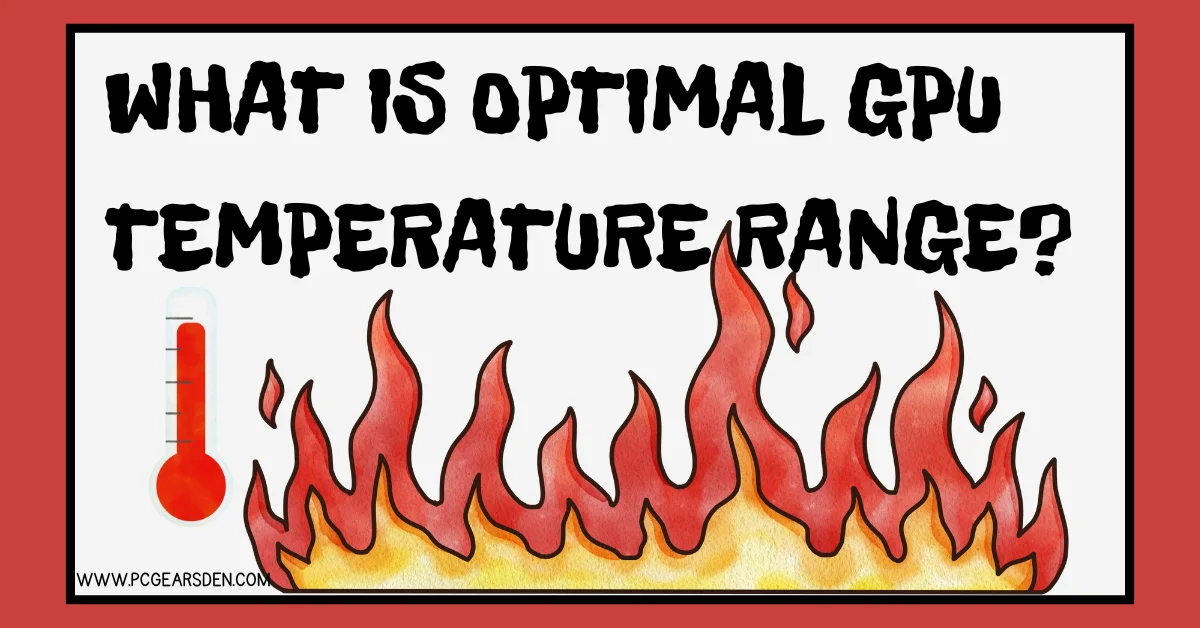GPU Temperature Range
When it comes to maintaining your computer’s performance, understanding the optimal GPU temperature range is essential. Whether you’re a gamer, a graphic designer, or someone who uses a PC for heavy tasks, keeping your GPU within the right temperature range can prevent overheating, throttling, and long-term damage.
Keeping your GPU within the optimal temperature range is not just about preventing damage—it’s also about ensuring that your system performs at its best. High temperatures can cause thermal throttling, where the GPU reduces its clock speeds to lower temperatures, leading to a noticeable drop in performance. Moreover, consistently running your GPU at high temperatures can shorten its lifespan, affecting the overall longevity of your computer.

Why GPU Temperature Matters
The GPU, or Graphics Processing Unit, is the powerhouse behind rendering images, videos, and animations. As you push your GPU with demanding tasks, it generates heat. If this heat isn’t managed properly, it can lead to decreased performance or even hardware failure.
Optimal Temperature Range:
Typically, the safe GPU temperature range is between 149°F to 185°F under load. However, this can vary depending on the specific GPU model and manufacturer guidelines.
Fahrenheit Chart of Optimal GPU Temperature
| GPU Position | Ideal Temperature | Acceptable Range |
|---|---|---|
| GPU (Idle) | Less than 104°F | Between 104-122°F |
| GPU (Low Load) | Less than 149°F | Between 149-158°F |
| GPU (Moderate Load) | Less than 167°F | Between 167-176°F |
| GPU (High Load) | Less than 185°F | Between 185-194°F |
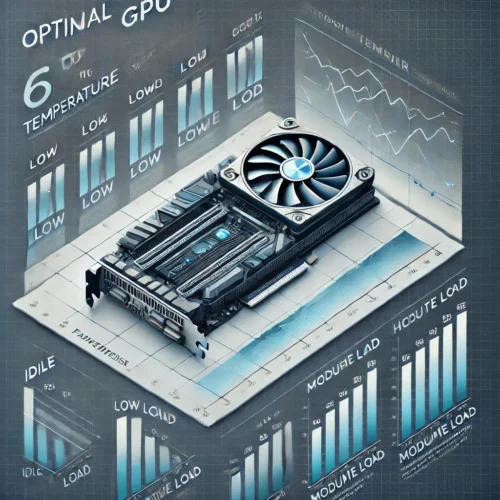
Factors Affecting GPU Temperature
Several factors can influence your GPU’s temperature, including:
- Ambient Temperature: The surrounding environment plays a big role in how hot your GPU gets.
- Cooling System: A well-functioning cooling system, including fans and thermal paste, helps keep temperatures in check.
- Workload: Heavy gaming or running graphics-intensive applications can spike GPU temperatures.
How to Monitor Your GPU Temperature
To keep an eye on your GPU temperature, you can use software tools like MSI Afterburner, HWMonitor, or GPU-Z. These tools provide real-time temperature readings, allowing you to take immediate action if temperatures rise too high.
MSI Afterburner is one of the most popular tools, offering a customizable interface that allows you to set up on-screen displays or even overlay the temperature readings while gaming. This feature is particularly useful for gamers who want to keep an eye on their GPU’s temperature without interrupting their gameplay.
HWMonitor offers a broader scope of monitoring, covering the entire system, including CPU temperatures, fan speeds, and voltage levels. This tool is excellent for users who want an all-in-one solution to monitor their system’s health.
GPU-Z is another highly regarded tool, specifically designed for monitoring GPU health. It provides detailed information about your GPU’s specifications and performance, making it an excellent choice for those who want in-depth insights.
Monitoring your GPU temperature regularly can help you detect any anomalies early on. For instance, if you notice that your GPU is running hotter than usual, it could be an indication that your cooling system needs attention or that your thermal paste has degraded and needs reapplication.
Pro Tip: Always ensure that your GPU drivers are up-to-date, as this can also impact performance and temperature management.
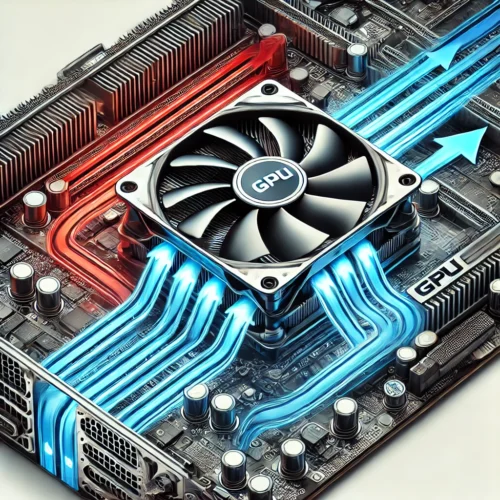
How to Maintain Optimal GPU Temperature
Maintaining an optimal GPU temperature isn’t just about monitoring; it’s about proactive management. Here are a few tips:
- Clean Your PC Regularly: Dust buildup can block airflow, causing your GPU to overheat.
- Optimize Airflow: Ensure that your PC case has good airflow, with intake and exhaust fans set up properly.
- Adjust Fan Curves: Use software to adjust fan speeds based on temperature readings.
When to Worry About High GPU Temperature
If your GPU temperature consistently exceeds 184°F, it’s time to investigate. Prolonged exposure to such high temperatures can lead to thermal throttling, where the GPU reduces its performance to cool down, or even permanent damage.
If you’re noticing high temperatures, consider checking the thermal paste on your GPU, as it might need reapplication. Additionally, ensure your PC’s cooling system is working efficiently.
Final Thoughts
Understanding and maintaining the optimal GPU temperature range is key to ensuring your PC runs smoothly and efficiently. Whether you’re gaming, rendering, or simply browsing, keeping your GPU cool will extend its lifespan and prevent unwanted issues.
For more detailed insights on pairing your GPU with the right CPU, check out our guide on Which GPU Should I Pair With Ryzen 5 2600.
FAQs
What is a good temperature for a GPU?
A good temperature for a GPU is typically between 65°C to 85°C under load. This range ensures that your GPU operates efficiently without overheating. Maintaining your GPU within this temperature range helps prevent thermal throttling and extends the lifespan of your hardware.
Is 80°C too hot for a GPU?
No, 80°C is generally considered safe for most GPUs under heavy load. While it’s on the higher end of the optimal range, it’s still within acceptable limits. However, if your GPU consistently hits 80°C or higher, you may want to check your cooling system to ensure it’s working efficiently.
How to view the temperature of a GPU?
To view the temperature of your GPU, you can use monitoring software like MSI Afterburner, HWMonitor, or GPU-Z. These tools provide real-time temperature readings and other important metrics, helping you keep track of your GPU’s performance and thermal conditions.
Is 85 degrees hot for a GPU?
85°C is at the upper limit of what is generally considered a safe operating temperature for most GPUs. While it’s not immediately dangerous, running your GPU at 85°C for extended periods can lead to thermal throttling and reduced performance. Ensuring good airflow and proper cooling can help keep temperatures lower.